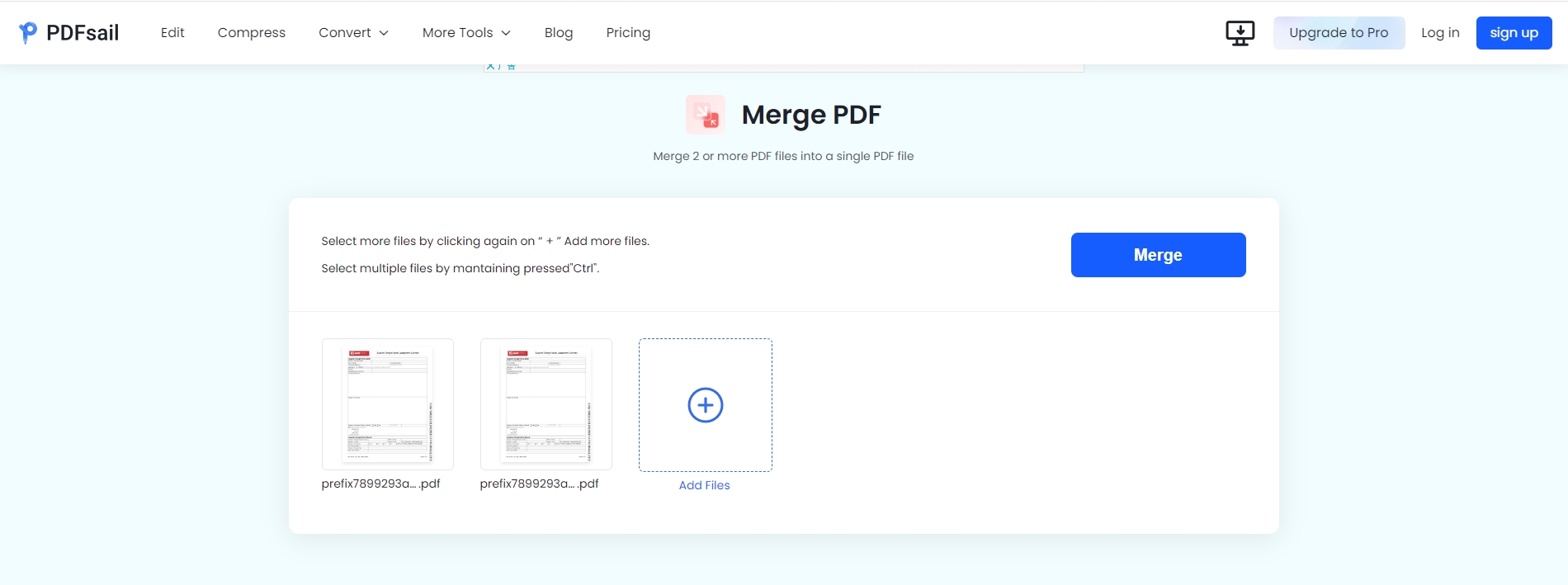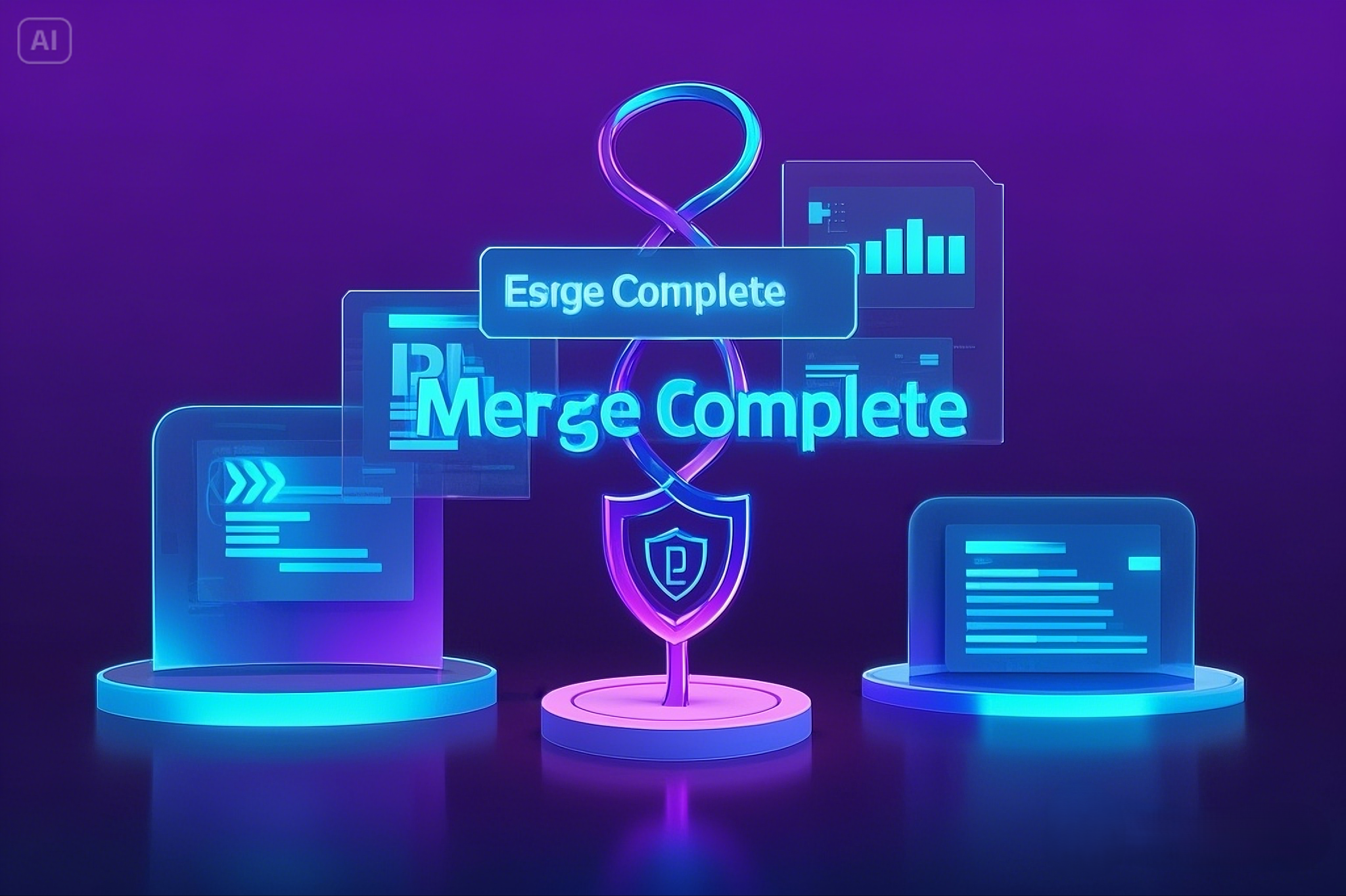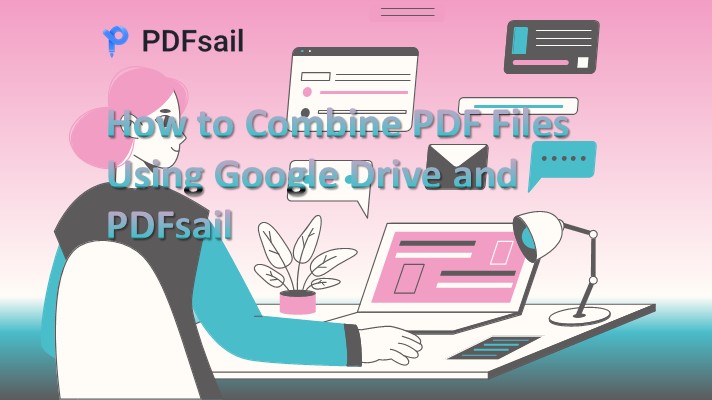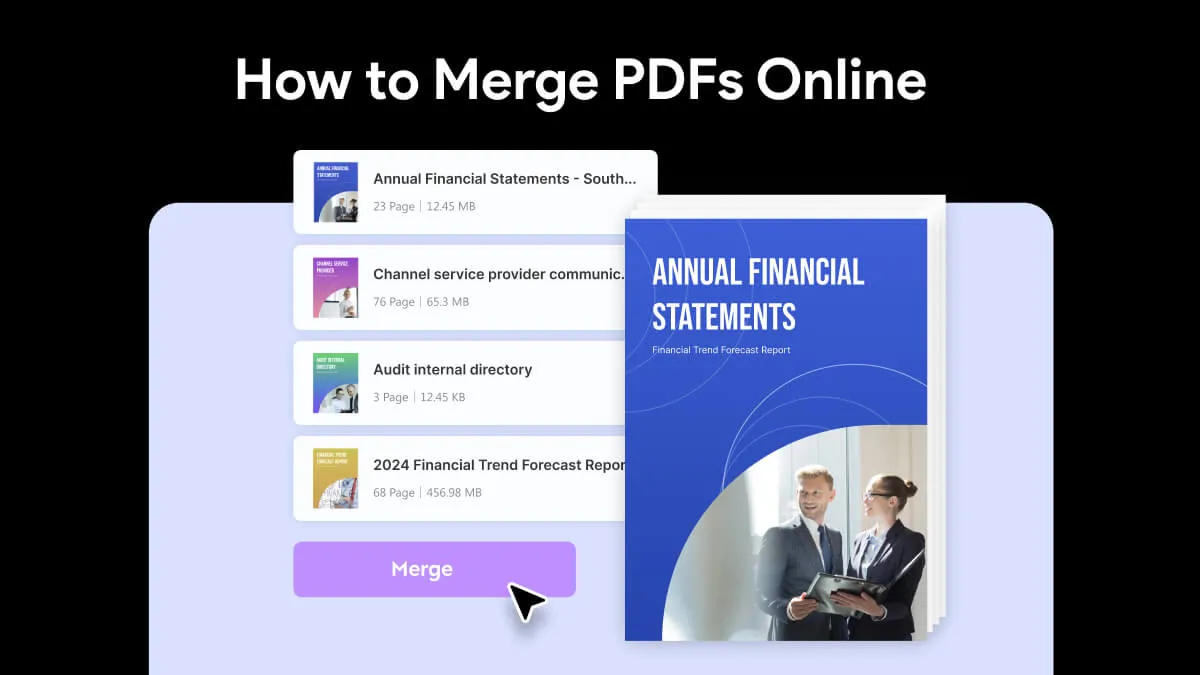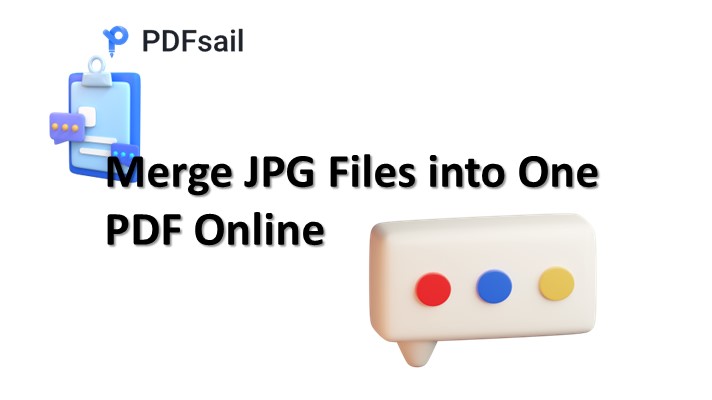When discussing the essential PDF merger tools for 2024, we delve into those that significantly enhance work efficiency and convenience. Today, I'll take you on a journey, not just focusing on PDFsail's all-in-one PDF solution for merging but also uncovering three other remarkable tools that each uniquely lead the PDF processing pack.
PDFsail: Your Versatile PDF Companion
First off, let's talk about PDFsail's PDF merging capabilities. As an app that encapsulates editing, conversion, OCR recognition, annotation, PDFsail has garnered widespread praise for its robust features and user-friendly interface. Its PDF merging module, akin to a skilled artisan, weaves scattered file fragments into a cohesive document. With just a few clicks, whether it's work reports, study materials, or personal collections, they're seamlessly integrated, keeping your desktop and cloud space organized.
Discovering More Merging Masters
Beyond PDFsail, the market boasts numerous PDF merging tools that shine in their own right. Meet them:
-
Adobe Acrobat: The industry benchmark, Adobe Acrobat offers precise PDF merging capabilities coupled with extensive editing options and robust compatibility. Whether it's batch processing or fine-tuning, Acrobat handles it all with ease, catering to the needs of professionals.
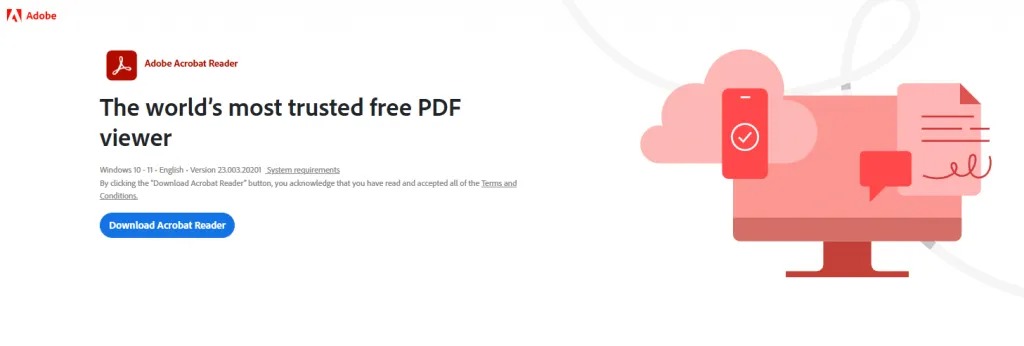
-
Foxit pdf: In today's fast-paced world, it makes PDF merging as seamless as breathing, quick and secure, ensuring data transmission safety.

-
PDFelement: Simple yet sophisticated. More than just a PDF merger, it's a one-stop-shop for all your PDF needs, making your PDF journey a breeze.
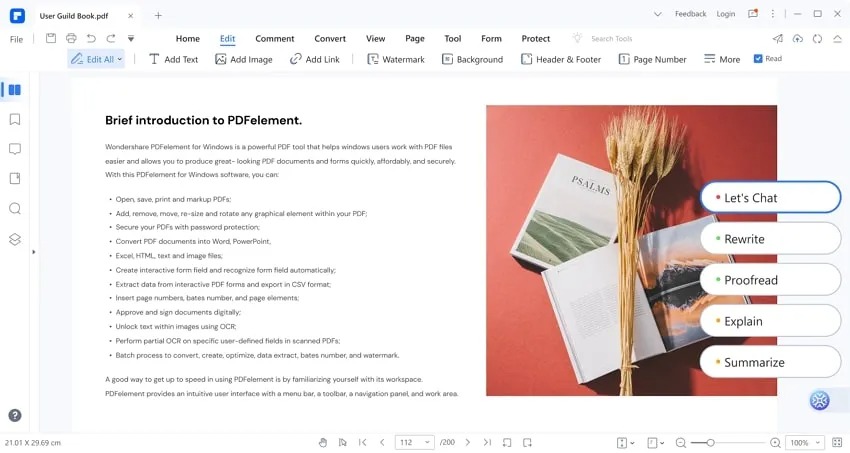
How to Merging PDF with PDFsail?
Step 1: Open the Chrome browser and go to PDFsail’s official website. Click the “PDF Tools” dropdown from the top menu and select “Merge PDF.”
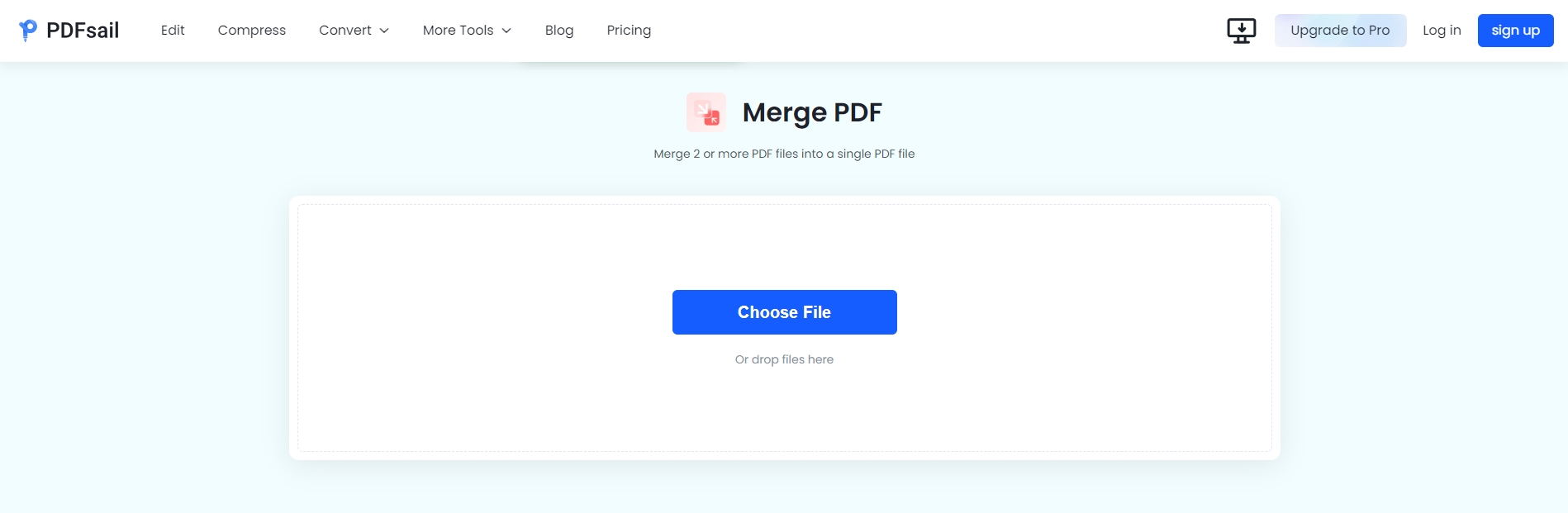
Step 2: The webpage for the merge PDF tool will open. Click the “Select PDF” button from here and choose the PDFs you want to combine.
Step 3: Wait till your PDF files upload. Then click the “Merge PDF” button near the bottom right.