 Convert Excel to PDF Online
Convert Excel to PDF Online
Convert PowerPoint presentations to PDF format online. Fast and efficient tool for creating professional PDFs from PPT slides.
Or drop files here
We keep your documents confidential and will remove them from our servers in 24 hours.
Convert Excel to PDF Online Quickly and for Free
Easily convert Excel spreadsheets into high-quality PDF documents with our online tool. This feature helps you preserve your data, charts, and formatting when converting Excel files to PDF. Ideal for business professionals, analysts, and anyone working with data-heavy spreadsheets.

Simple Excel to PDF Conversion with Accurate Results
Upload your Excel(XLS, XLSX) file, click “Convert,” and get a professional PDF version instantly.Maintains the integrity of formulas, charts, and cell formatting from your Excel document in the resulting PDF.

Ideal for Reports, Presentations, and Data Sharing
Whether you’re converting financial reports, business proposals, or data analysis sheets, this tool is perfect for turning Excel data into PDF files for easy sharing, presentation, or printing. Ideal for professionals in finance, business, and research.

Fast, Accurate, and Secure Excel to PDF Conversion
Convert large Excel files to PDF quickly without compromising quality.Retains the formatting, charts, and data integrity in the final PDF document.Your files are protected—automatically deleted after conversion, ensuring privacy and security.
Convert Excel to PDF on Any Device, Anytime
This tool works across all major platforms, including Windows, Mac, iOS, and Android. You can convert Excel files to PDF on any device with a browser, making it convenient for on-the-go conversions from your laptop, tablet, or smartphone.

Free, Fast, and Easy Excel to PDF Conversion
Convert your Excel spreadsheets to PDFs for free, without the need for any software installation. This online tool simplifies the process of creating PDF documents from Excel files, saving you time and effort while ensuring high-quality output.
How to convert Excel to PDF online?
1.Drag and drop or select files to upload from your device.
2.Once you upload your document, press the “Convert” button.
3.Wait for conversion, then click 'Download' for your PDF files.
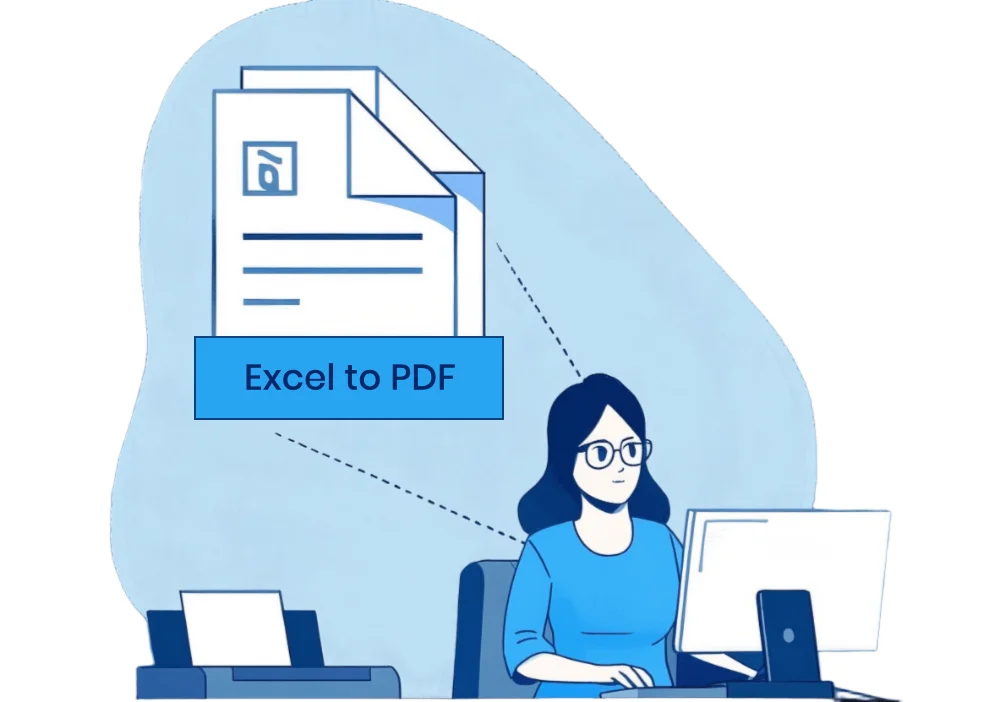
Convert Excel to PDF FAQs
How to Convert Excel to PDF Without Downloading Software?
With PDFsail’s Excel to PDF Converter, you can easily convert Microsoft Excel files online, without the need to download any software. This tool works seamlessly across all web browsers and operating systems, including Mac, Windows, and Linux.
How to Convert Excel Files to PDF Without Losing Formatting?
When you convert Excel files to PDF with PDFsail, we ensure that the original formatting is fully preserved. Your tables, charts, fonts, and layout will remain intact, so you can confidently share your documents without any loss of design.
Is there a way to save Excel files to PDF files without truncating pages?
Yes, to avoid truncating content when saving Excel files as PDFs, make sure to adjust your page settings in Excel first. Set custom page breaks, select appropriate print orientation, adjust margins, and define the print area to ensure everything fits properly. Additionally, PDFsail offers powerful tools to optimize your PDF after conversion. You can reorder, delete, rotate, extract, or insert pages to further refine your document.
