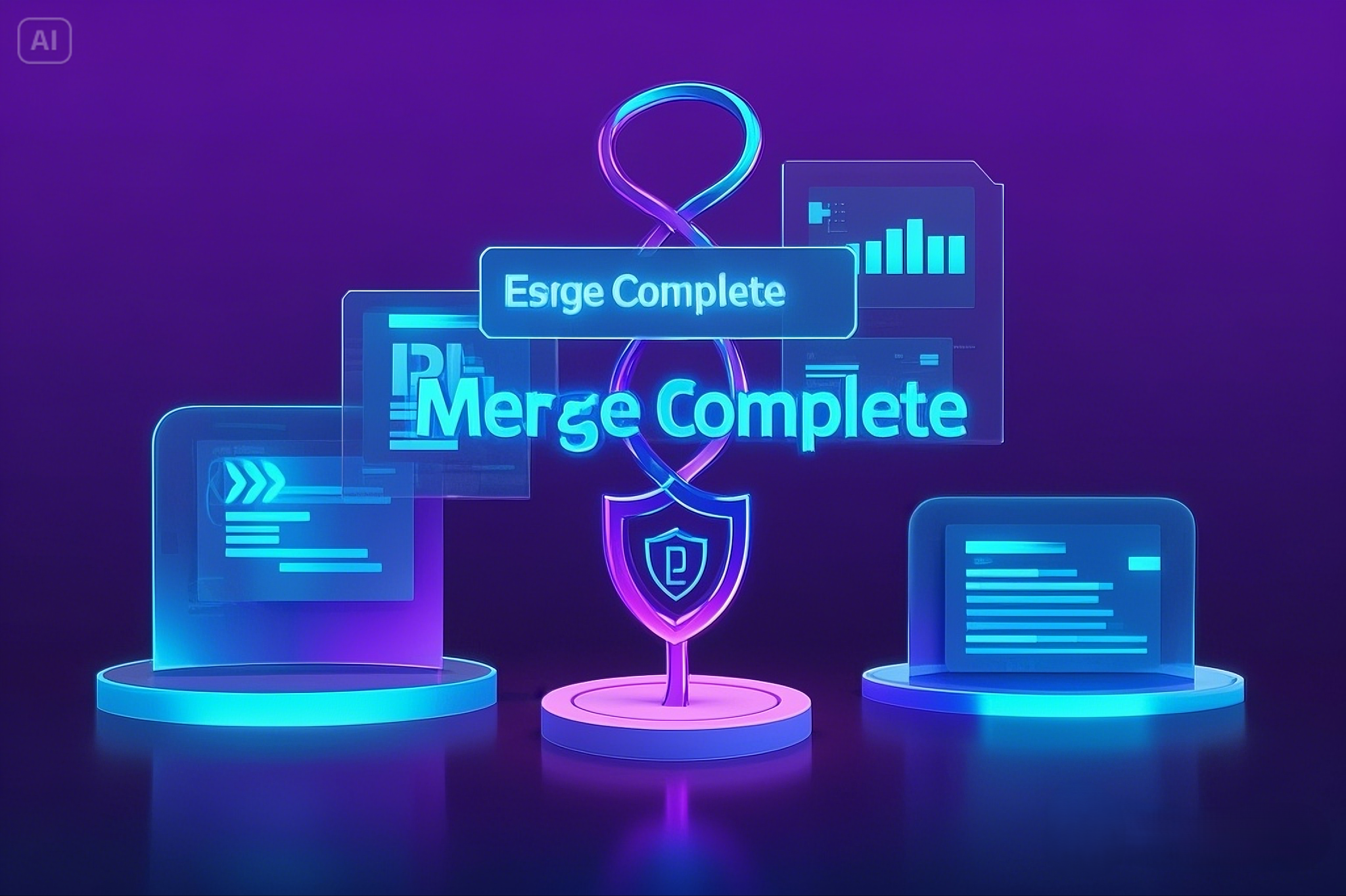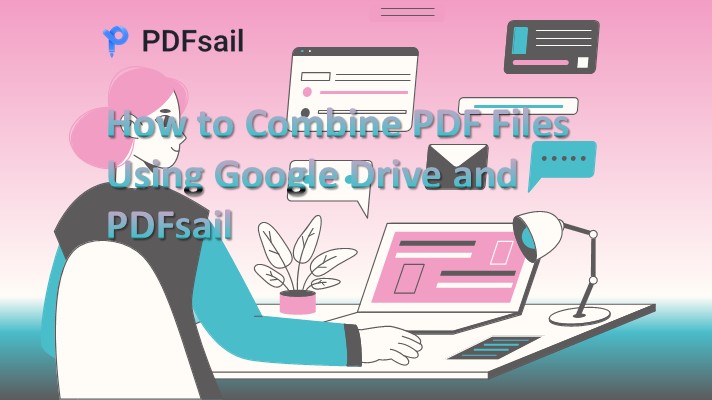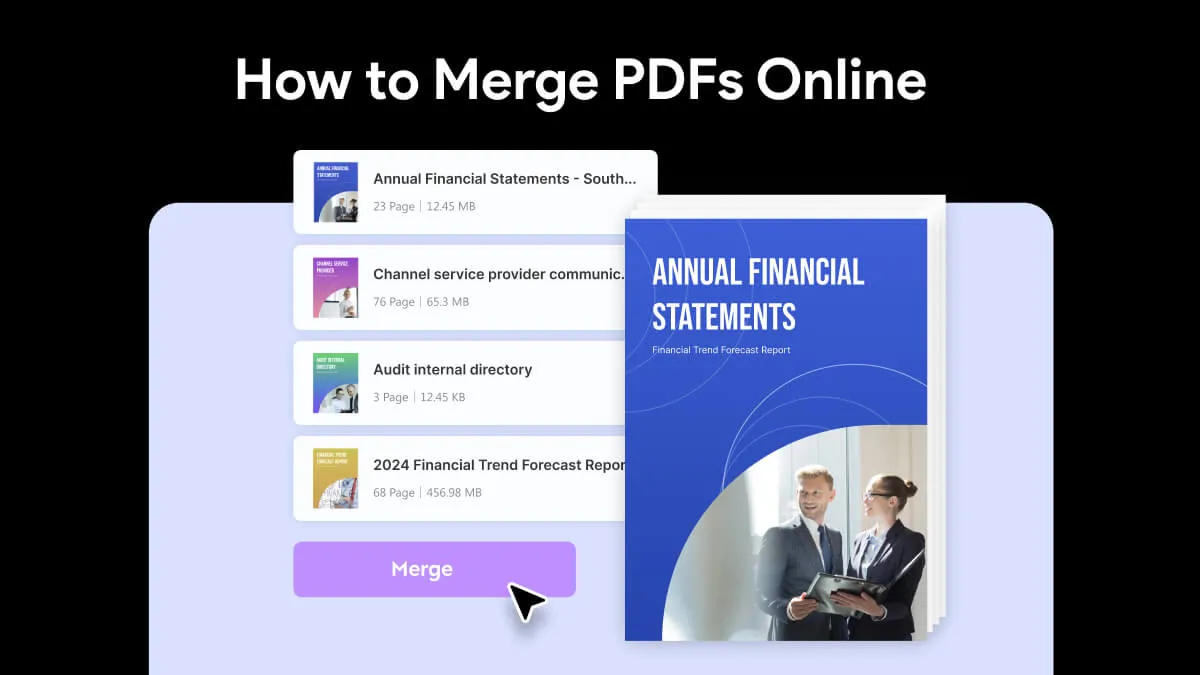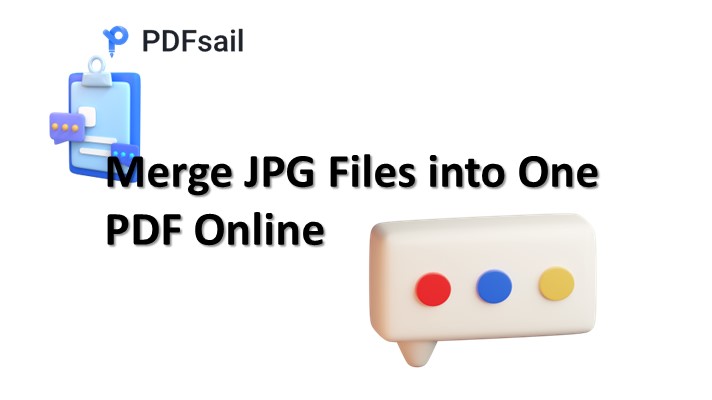Today PDF files have become an indispensable part of our work and study. However, when faced with a plethora of PDFs that need to be merged, efficiently and securely accomplishing this task becomes a primary concern for many. This article delves into the applications of online tools and PDFsail software for PDF merging, helping you find the most suitable method for your needs.
Selection and Considerations of Online Tools
For users who occasionally need to merge a small number of PDF files, online tools offer a convenient option. There are several popular online PDF merging tools such as iLovePDF, PDFelement, and Adobe Acrobat Online, each with a clean user interface and intuitive operation flow, allowing users to easily upload files, merge them, and download the results.
PDFsail: A Comprehensive Solution Beyond Online Tools
For users who frequently handle large volumes of PDF files or prioritize higher security performance, a professional PDF software is an optimal choice. PDFsail, a powerful PDF editing tool, not only supports PDF merging but also encompasses various functions including editing, annotating, and converting, all in one package.
When it comes to PDF merging, PDFsail offers flexible and robust features online tools. Users can merge multiple PDF files at once using the "Batch Combine" function and easily adjust the file order through drag-and-drop operations. Furthermore, UPDF allows users to insert individual or multiple pages into existing PDF files at any desired location, catering to more personalized needs.
Beyond merging, PDFsail boasts a rich set of editing tools that enable users to modify text, images, and links within PDFs with ease. Its annotation features let users highlight text, add digital sticky notes and text notes, and create custom stamps for efficient collaboration and document review. Additionally, PDFsail supports converting PDF files to Word, PowerPoint, and other formats, catering to diverse needs across different scenarios.
How to Merge PDF Online With PDFsail
1.Open PDFsail and select 'Merge PDF' from the Tools menu.
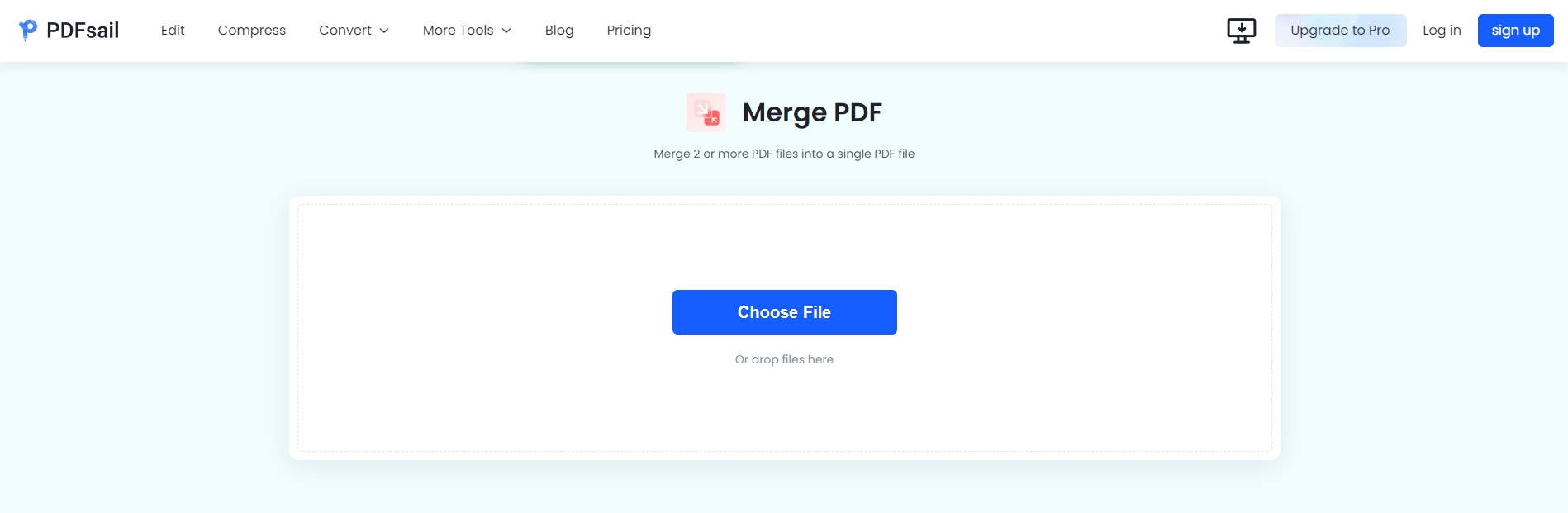
2.Use the 'Choose Files' button to select your files, or simply drag and drop them into the tool.
3.You can drag the files around to reorder them as you wish.
In summary, both online tools and the professional PDF software PDFsail offer their respective advantages and suitability for different scenarios. For occasional merging of small files, online tools may be a convenient choice. However, for users who frequently handle large volumes or prioritize higher security, PDFsail is an all-encompassing and reliable solution. Regardless of your preference, the goal is to accomplish PDF merging efficiently and securely, enhancing your productivity in the process.