 Remove PDF Pages Online
Remove PDF Pages Online
Remove unwanted pages from a PDF document online. Quickly delete pages without compromising the quality of the remaining document.
Or drop files here
Your files remain private and will be deleted from our servers within 24 hours.
Remove PDF Pages Online Quickly and for Free
Effortlessly remove unwanted pages from your PDF documents with our online tool. This feature allows you to delete specific pages or ranges of pages, making it ideal for professionals, students, and anyone needing to streamline or clean up PDF files.

Simple PDF Page Removal with High Precision
Upload your PDF file, select the pages to remove, click “Remove,” and download the updated PDF instantly.Easily remove individual pages or specific ranges, without altering the rest of the document.

Perfect for Editing, Cleaning, and Customizing PDFs
Whether you need to remove blank pages, redundant information, or irrelevant sections, this tool helps you clean up your PDF files. Ideal for business professionals, students, and anyone who needs to create a streamlined, customized PDF.

Fast, Accurate, and Secure PDF Page Removal
Remove pages from your PDF documents in seconds, with no delays.Ensures that only the selected pages are removed, while the rest of the document remains intact.Files are automatically deleted after conversion to protect your privacy and data.
Remove PDF Pages on Any Device, Anytime
Our tool works seamlessly on all platforms, including Windows, Mac, iOS, and Android. Whether you're on a laptop, tablet, or smartphone, you can easily remove pages from your PDFs using any device with a web browser.

Free, Fast, and Effortless PDF Page Removal
Remove unwanted pages from your PDFs for free, without needing to install any software. This online tool is quick, easy to use, and perfect for cleaning up your documents, saving you time and effort while maintaining the integrity of your original content.
How to delete pages from PDF?
1.Choose the PDF document by clicking "Choose File" button.
2.Right-click a thumbnail on the left and click Delete to remove it.
3.When finished, select 'Export' at the top-right and save your file.
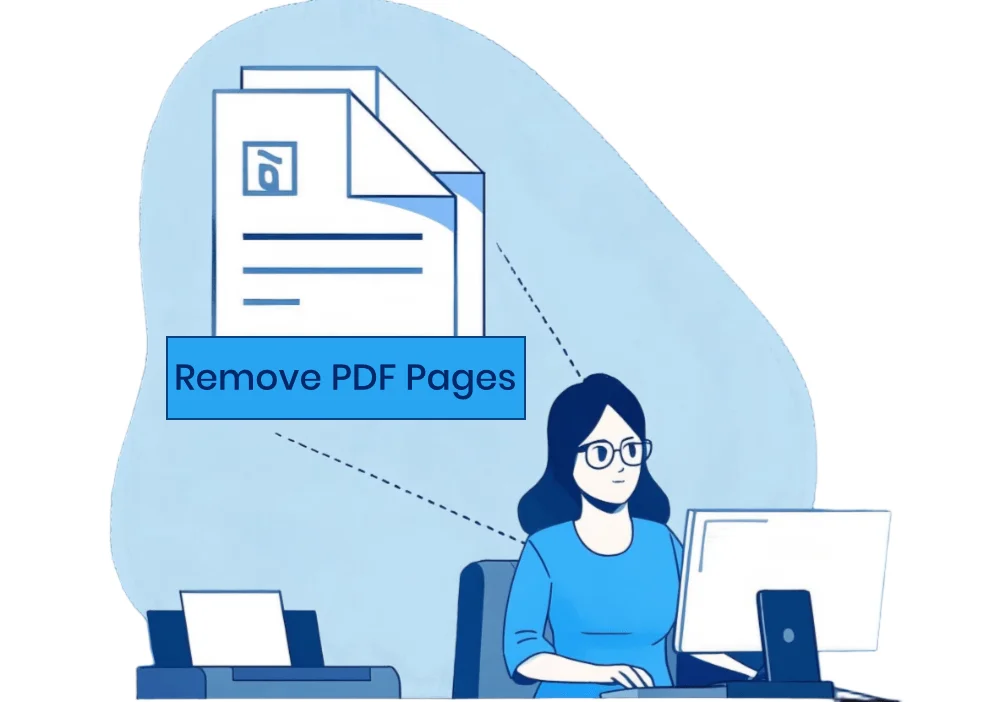
Delete PDF Pages FAQs
How to remove blank pages from a PDF file?
To delete blank pages from PDF, just upload the file to PDFsail. Select the blank pages you want to delete and right-click - Delete Page.
Can I undo changes after deleting pages from a PDF?
After deleting a page, if you need to revert to the original version of the file before deleting the page, just use the undo option or refer to the original document you saved.
What can I do to organize my PDF?
PDFsail offers multiple tools to help you organize your PDF efficiently: Reorder pages: Drag and drop pages to adjust their order. Rotate pages: Click the rotate icons to switch pages between landscape or portrait orientation. Insert pages: Click the insert page icon and select the + button to add new pages wherever needed. Delete pages: Select a page and click the trash can icon to remove it.
