 Convert PDF to Word Online
Convert PDF to Word Online
Easily convert your PDF files to Word (.doc format) with our free online PDF to Word tool — quickly, securely, and hassle-free.
Or drop files here
We keep your documents confidential and will remove them from our servers in 24 hours.
Convert PDF to Word Online for Free and Easy
Quickly convert PDF documents to editable Word files with our online PDF converter. This tool allows you to easily extract text and images from PDFs, making document editing and formatting simpler. Perfect for students, professionals, and anyone who needs to edit PDFs.

Effortless PDF to Word Conversion with High Accuracy
Upload your PDF, click 'Convert,' and instantly receive a fully editable Word document. The conversion accurately retains text formatting, images, and layout.

Ideal for Editing, Sharing, and Printing PDF Documents
This tool makes it easy to convert PDFs into Word documents, allowing for smoother editing and formatting. Ideal for students, professionals, and individuals who frequently work with PDF files. This includes academic papers, business reports, or personal use

Fast and Reliable PDF to Word Conversion
Quickly convert large PDF format to Word without delays, saving valuable time. The original layout, text, and images remain intact in the Word document. Our system handles your files securely and automatically deletes them after processing to protect your privacy.
Convert PDFs to Word on Any Device
Use this tool on any major platform—Windows, Mac, iOS, or Android operating systems. Whether you're on a desktop, tablet, or smartphone, you can easily convert PDFs to Word with just an internet connection.

Free and Fast PDF to Word Conversion
Convert PDFs to Word for free with no need for software installation. Our online tool makes it easy to change PDFs into editable Word files. This helps you edit and share documents easily on different devices.
How to convert PDF to Word online?
1.Drag and drop or select files to upload from your device.
2.PDFsail will begin extraction with OCR and then convert PDF after you click 'Convert'.
3.After the conversion, you can click on 'Download' to obtain your Word file.Convert PDF To Word.
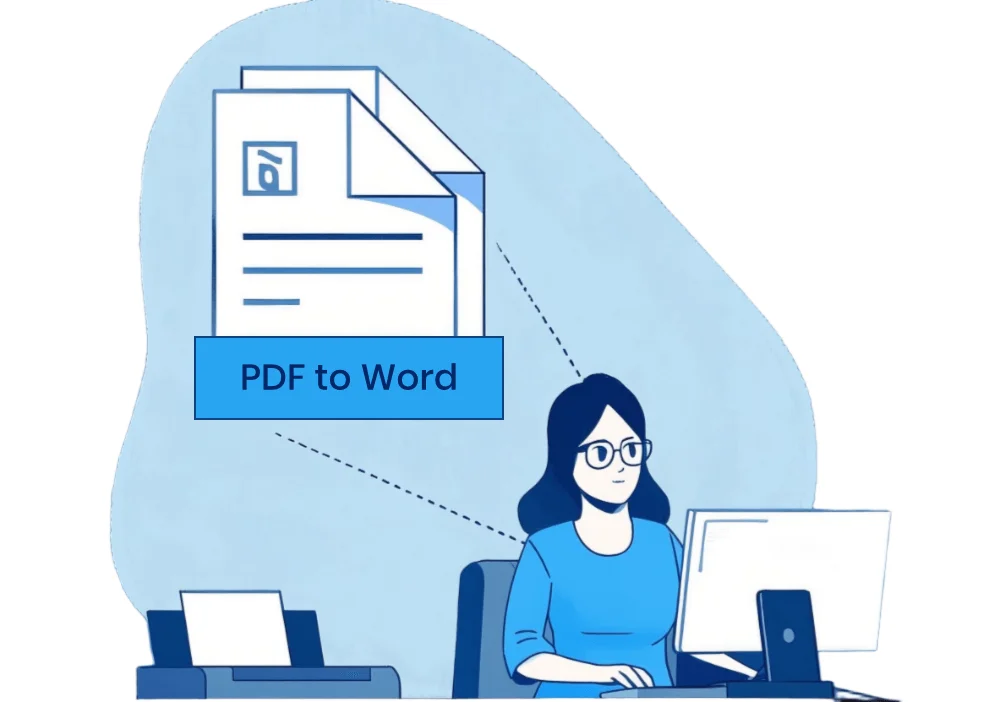
PDF to Word Conversion FAQs
Can I Convert PDF to Word for Free?
Yes, PDFsail’s PDF to Word converter is entirely free to use. For advanced features, including unlimited conversions and access to over 50 PDF tools, consider a subscription. Enjoy a 7-day free trial with the option to cancel anytime during the trial period.
Can I Convert to Other Microsoft Office Formats?
Certainly! Free PDF Converter lets you turn PDFs into Word, Excel, PowerPoint, and image formats—quickly and easily.
Does the converter keep my formatting when changing a PDF to Word?
Yes! Our advanced conversion technology ensures that fonts, layout, and formatting remain exactly as they are. Your converted Word document will look just like the original PDF.
Can I Convert PDF to Word Anytime?
Yes. With the PDFsail desktop app, you have access to all our tools, including PDF to Word conversion and much more, anytime, anywhere.
Is PDFsail Safe to Use?
We are committed to ensuring the security and privacy of your information. We delete all files from our servers one hour after processing. This keeps your data safe.
Can I Convert Scanned PDF to DOCX?
Yes! Our OCR (Optical Character Recognition) technology lets you easily pull text from scanned PDFs. OCR is a Pro feature, but you can try it for free with our Pro trial. This lets you convert scanned PDFs or images into editable Word files. You can also access over 50 PDF tools.
