 Convert EPUB to PDF Online
Convert EPUB to PDF Online
Convert EPUB eBooks to PDF format online. Effortlessly convert your eBooks into readable PDFs, maintaining original formatting.
Or drop files here
We keep your documents confidential and will remove them from our servers in 24 hours.
Convert EPUB to PDF Files Online Quickly and for Free
Convert EPUB eBooks to PDFs instantly with our online tool. Ideal for novels, academic papers, or reference materials—share, print, or view offline effortlessly. Perfect for eBook readers and students.

Easy and Fast EPUB to PDF Conversion
Upload your EPUB file, click “Convert,” and download the PDF version within seconds.Convert single EPUB files into PDFs, while maintaining the original layout, text, and formatting.

Ideal for Converting eBooks and Reading Materials
Whether you're converting eBooks for offline reading, turning a reference guide into a printable format, or archiving your digital books, this tool simplifies the process. Perfect for students, educators, authors, and eBook readers who need PDFs from EPUB files.

Fast, Accurate, and Secure EPUB to PDF Conversion
Convert EPUB files to PDF instantly, even for large eBooks, with no delays.Retain the original formatting, images, and text when converting from EPUB to PDF, ensuring a high-quality result.Your files are automatically deleted after conversion, guaranteeing privacy and document security.
Convert EPUB to PDF on Any Device, Anytime
Our tool is fully compatible with all platforms, including Windows, Mac, iOS, and Android. Whether you're using a laptop, tablet, or smartphone, you can easily convert EPUB files to PDF from any device with an internet connection.

Free, Fast, and Convenient EPUB to PDF Conversion
Convert your EPUB files to PDF for free, without the need to install any software. This online tool is easy to use, providing fast and high-quality results, making it perfect for converting eBooks and documents into shareable or printable PDFs.
How to convert EPUB to PDF
1.Upload an eBook file to the cloud using the big blue button.
2.Wait a few seconds for the file to convert to PDF.
3.Conversion is done! You can download the converted ebook.
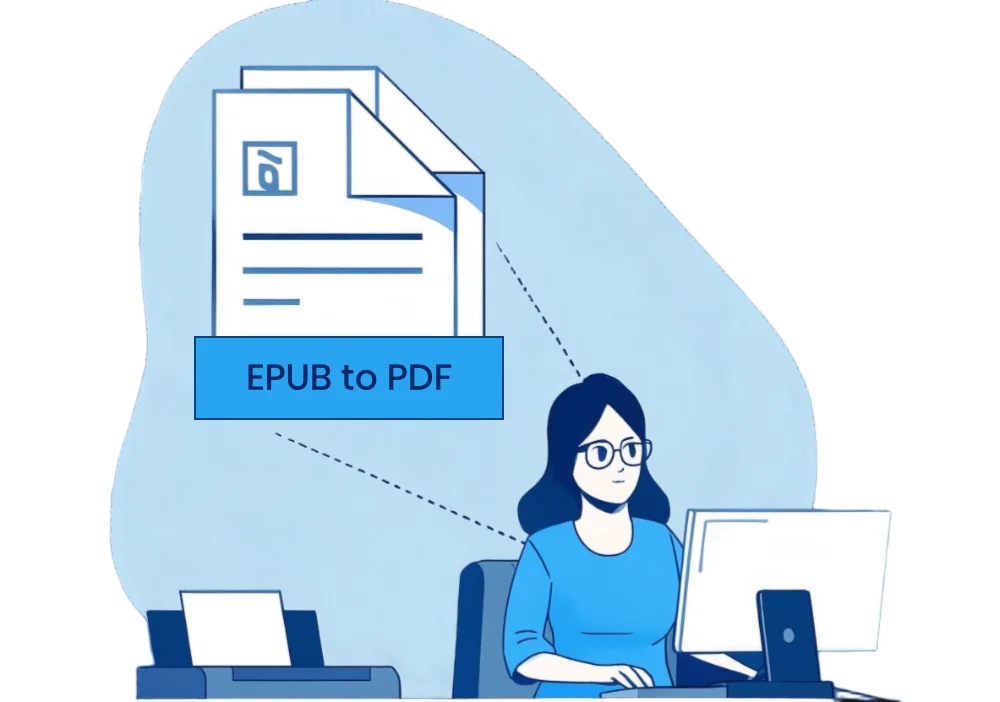
Convert EPUB to PDF FAQs
Why should you convert an ebook to a PDF?
The problem with ebook formats is that there are many different types, and not all are compatible with every e – reader. For example, if you have an ebook from one platform designed for a specific e – reader, you might struggle to read it on a different platform or device. Converting your ebook to PDF solves this issue. PDFs are universally supported across almost all e – readers, including smartphones, tablets, laptops, and even smart TVs, ensuring you can read your ebook anywhere.
How to convert an ebook to a PDF for free?
Our free tool can easily convert various ebook formats to PDF. We support formats like AZW, AZW3, CBR, CBZ, CHM, EPUB, FB2, MOBI, and RB. To get started, simply upload up to 9 ebook files at once in any of the supported formats. Our tool will automatically process them, allowing you to mix and match formats. After uploading, the conversion starts automatically. Once the progress bar finishes, click “DOWNLOAD” to save your PDF. You can upload up to 20 ebooks at a time with no usage li
Is it safe to convert ebooks to PDFs?
Yes, converting ebooks to PDF is completely safe and secure. All uploaded files are deleted from our servers within 60 minutes, so you don’t need to worry about your data being stored. Additionally, your original ebook files never leave your device, ensuring that your files remain secure.
