 Rotate PDF Online
Rotate PDF Online
Rotate PDF pages online to fix orientation issues. Fast, free, and straightforward tool for adjusting your PDF files
Or drop files here
We keep your documents confidential and will remove them from our servers in 24 hours.
Rotate PDF Files Online Quickly and for Free
Easily rotate PDF pages to the correct orientation with our online tool. Whether you need to adjust a single page or the entire document, this feature ensures your PDFs are perfectly aligned. Ideal for business professionals, students, and anyone who needs to fix rotated or misaligned pages.

Fast and Accurate PDF Rotation
Upload your PDF, select the pages to rotate, choose the rotation angle, and download the updated PDF in seconds.Rotate individual pages or the entire document, ensuring your PDFs are properly aligned and ready for sharing.

Perfect for Fixing, Presenting, and Sharing PDFs
Whether you're fixing misaligned pages, preparing a presentation, or sharing a document, this tool helps you easily rotate PDF pages for a clean and professional finish. Ideal for office workers, students, and anyone needing to quickly adjust the orientation of a PDF.

Fast, Accurate, and Secure PDF Rotation
Rotate your PDF pages quickly, even for large files, without delays.Ensures your document’s pages are rotated with precision, maintaining the quality and integrity of the content.Your files are automatically deleted after conversion, keeping your data safe and private.
Rotate PDFs on Any Device, Anytime
This tool is compatible with all major platforms, including Windows, Mac, iOS, and Android. Whether you're on a laptop, tablet, or smartphone, you can rotate your PDF files from any device with a web browser.

Free, Fast, and Easy PDF Rotation
Rotate your PDF files for free, without needing to install any software. This online tool saves you time by quickly correcting misaligned pages and ensuring your documents are ready to share, print, or present in the correct orientation.
How to rotate one page in PDF?
1.Choose the PDF document by clicking "Choose File" button.
2.Double-click the page in the left pane, then choose "Rotate 90° Counterclockwise" or "Rotate 90° Clockwise".
3.When finished, select 'Export' at the top-right and save your file.
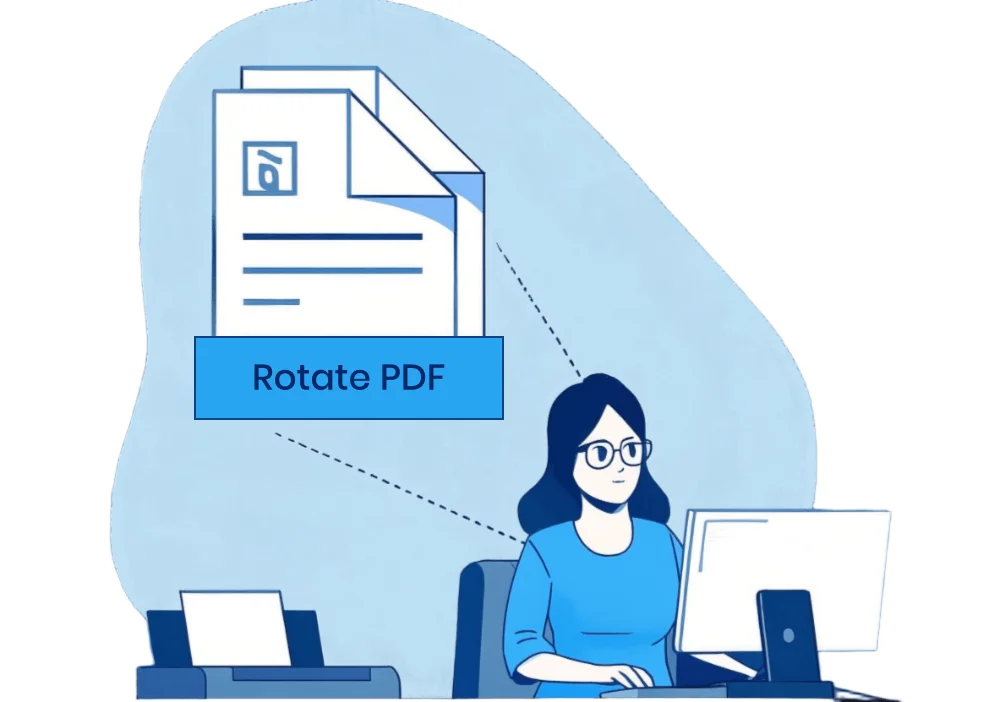
Rotate PDF FAQs
What is the Rotate PDF tool used for?
PDFsail's Rotate PDF tool allows you to permanently rotate your PDF document online, completely free of charge. Use it anytime you need to adjust the orientation of your pages.
What functions does the PDF rotator have?
PDFsail’s Rotate tool lets you rotate entire PDF documents or individual pages directly in your browser. It's an easy and efficient way to adjust the layout of your PDFs.
Can you rotate a PDF for free?
Yes! PDFsail’s Rotate tool is completely free to use. There’s no need to sign up, and there are no limits on how many times you can use the tool.
How can I rotate my PDF file?
To rotate your PDF, simply visit PDFsail's Rotate tool, upload your file, follow the easy on – screen prompts to adjust the orientation, and then download your newly rotated PDF.
