 Convert PDF to Text Online
Convert PDF to Text Online
Extract text from PDF files and save it as editable text format online. Simple, efficient, and no software installation required.
Or drop files here
Your files remain private and will be deleted from our servers within 24 hours.
Convert PDF to Text Online for Free and Fast
Easily convert PDF documents into plain text files with our online tool. This feature allows you to extract text from PDFs quickly, making it easier to edit, search, and analyze content. Ideal for students, researchers, and anyone working with text-heavy PDFs.

Simple PDF to Text Conversion with High Precision
Upload your PDF file, click “Convert,” and get a plain text file instantly.Extracts only the text(txt) from PDFs, making it easy to work with and manipulate in any text editor.

Perfect for Document Editing, Research, and Analysis
Whether you need to extract text from reports, books, or articles, this tool is perfect for students, researchers, and professionals who need to work with text data from PDF documents. It simplifies text extraction for editing, analysis, and archiving purposes.

Fast, Accurate, and Reliable PDF to Text Conversion
Instantly convert large PDF files to text without delays, saving you valuable time.Extracts text accurately while preserving the structure and formatting of the original document.Your privacy is guaranteed—files are automatically deleted after conversion to ensure data protection.
Convert PDF to Text on Any Device
Our tool works across all major platforms, including Windows, Mac, iOS, and Android. Whether you're on a laptop, tablet, or smartphone, you can easily convert PDFs to text files from any device with an internet connection.

Free and Effortless PDF to Text Conversion
Convert PDF documents to text for free, without needing any software installation. This tool makes text extraction fast and easy, perfect for editing, searching, and working with textual content across multiple devices and platforms.
How to convert PDF to Text
1.Drag your PDF file and drop it in the upload window, or select it manually
2.After upload click on "Convert" button. Wait for conversion process to complete.
3.Finally, click on download to export the converted Text file.
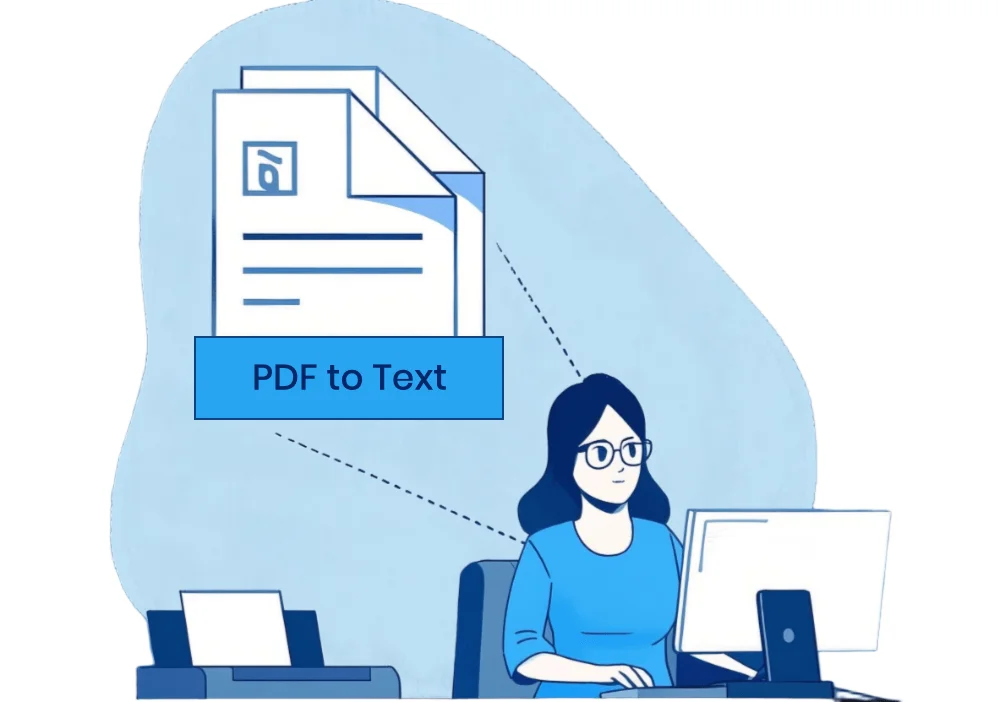
PDF to Text Conversion FAQs
Top PDF to Text Converter: The Best Tool for Accurate and Fast Conversions
Our online PDF to text converter uses advanced OCR technology to provide users with a reliable and efficient solution to convert multiple PDFs into editable text. Whether you need to convert scanned documents or standard PDFs, our tool ensures high accuracy and fast results.
Can You Convert a PDF to Text?
Yes, converting PDF files to text is easy and fast with our state-of-the-art PDF to text converter. Simply upload your file and our tool will take care of the rest, providing accurate text extraction.
How to Convert PDF to Text in Just a Few Clicks?
To convert your PDF file to text, simply upload it to our online PDF to Text Converter tool and click the “Convert” button. Our advanced system will automatically extract the text from your PDF, making it easy to edit, share, and use in any project.
Is Using a PDF to Text Converter Safe?
Yes, our PDF to Text converter ensures 100% safety and security. We prioritize user privacy, with all data processed securely, allowing you to convert your files with complete trust and peace of mind.
