In the era of information overload, the security of PDF files, being a vital medium for daily communication and transfer, cannot be overlooked. To ensure your documents remain inaccessible to unauthorized parties or tampering, implementing password protection has become an indispensable step. Today, let's delve into how iLovePDF helps us effortlessly achieve PDF password protection.
Why Do You Need PDF Password Protection?
- Information Sensitivity: Whether it's bausiness contracts, client data, or personal privacy, these PDF files containing sensitive information can cause immeasurable damage if leaked.
- Cross-platform Compatibility: PDF files, renowned for their high compatibility and stability, are the preferred format for multi-platform transmission. However, this also makes them more accessible to various users, necessitating additional security measures.
- Prevention of Misuse: Password protection ensures that files are opened only by authorized users, effectively preventing information misuse and leakage.
How to Use PDFsail for PDF Password Protection?
1.Visit PDFsail: First, navigate to the official website of PDFsail and locate the "Protect PDF File" tool.

2.Upload Your File: Click the "Select PDF file" button to select and upload the PDF file you wish to protect.
3.Set Your Password: In the right-hand menu bar, enter the password you want to set and repeat it for verification. Remember to choose a strong password to enhance file security.
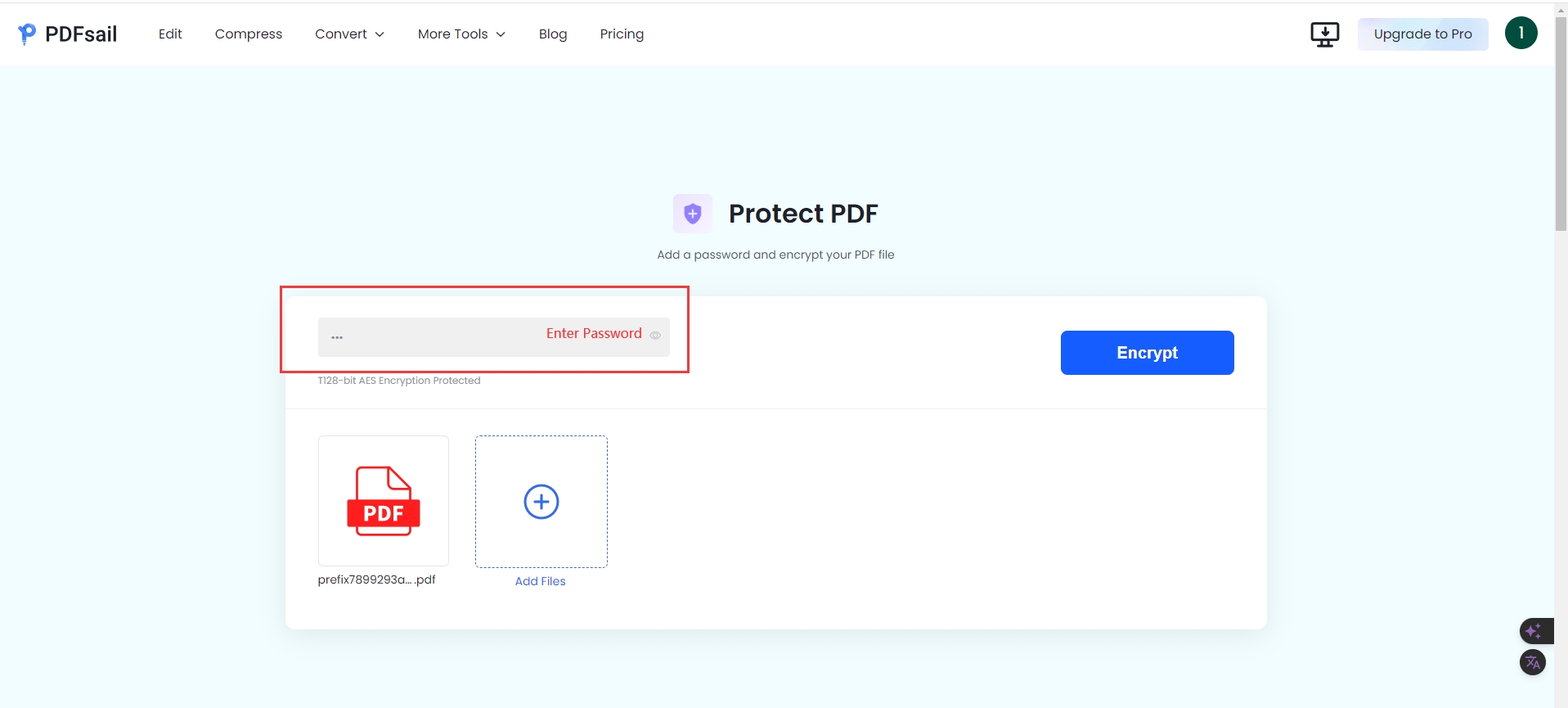
4.Complete Protection: Click the "Encrypt" button at the bottom right corner, and PDFsail will instantly encrypt your file.
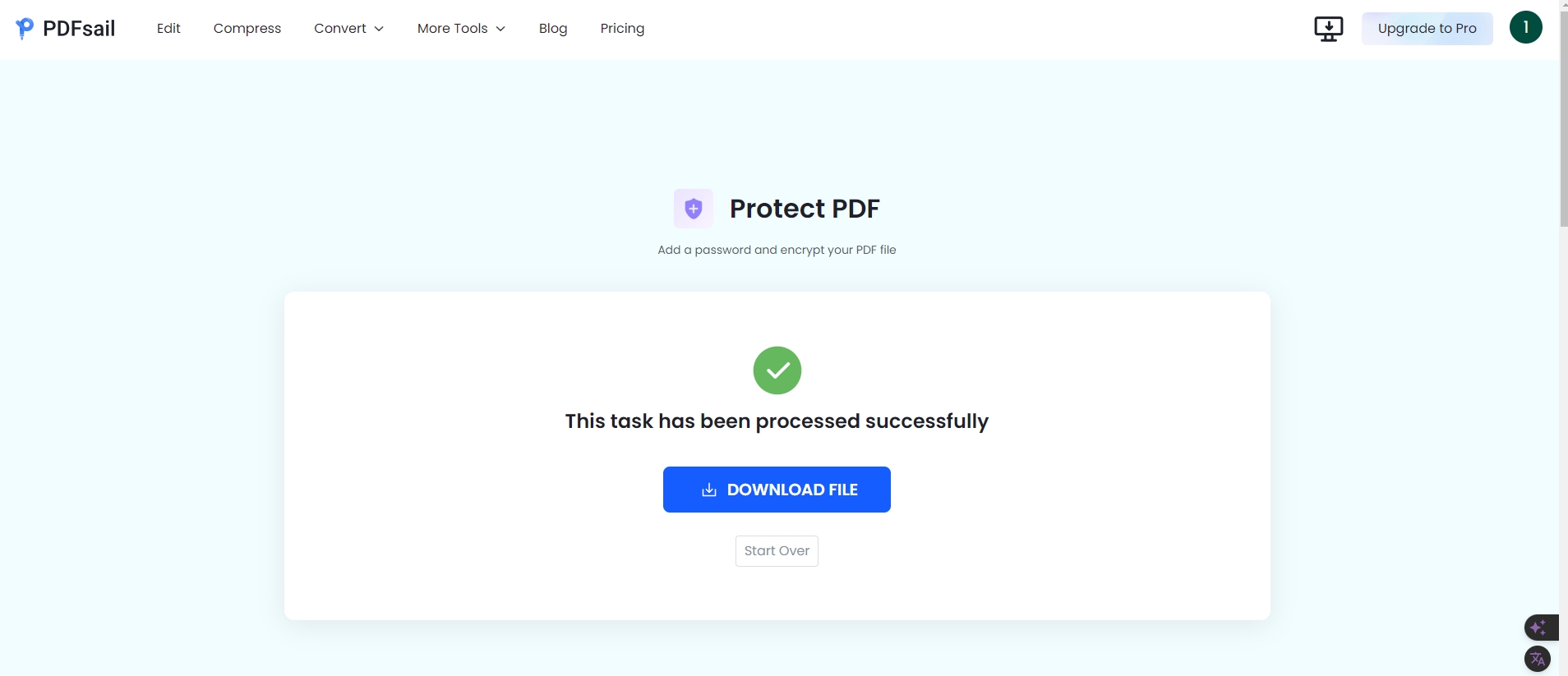
Tips for Creating Strong Passwords
To ensure the highest level of protection for your PDF files, crafting a strong password is crucial. Here are some suggestions:
- Avoid Personal Information: Don't use personal details like names, birthdays, phone numbers as part of your password, as they can be easily guessed or cracked.
- Prioritize Length: Aim for a password length of at least 12 characters or more; longer passwords equate to higher security.
- Mix Types: Combine uppercase letters, lowercase letters, numbers, and special symbols to increase password complexity.
- Memory Tricks: Convert your favorite song lyrics, poems, or events into a password component while adding some unpredictable symbols or numbers, making it memorable yet challenging to crack.
PDFsail's Additional Security Guarantees
- End-to-End Encryption: PDFsail employs advanced end-to-end encryption technology, ensuring absolute security during file transmission and storage.
- Automatic Deletion: To further safeguard your privacy, all files uploaded to PDFsail are automatically deleted after 2 hours, preventing unauthorized access.
- Strict Compliance: PDFsail's servers are housed in countries adhering to stringent European laws, providing additional legal safeguards for user data.
In this age where data breaches are commonplace, setting password protection for PDF files is a security measure we cannot afford to ignore. With PDFsail's convenient online tool and strong password strategies, we can easily fortify our files with a robust shield, keeping sensitive information secure and worry-free. Take action now and safeguard every crucial file with PDFsail!

 Upload Protect PDF
Upload Protect PDF

