In the realm of digital office work and daily life, the flexible conversion of PDF files becomes all the more significant, especially when there's a need to transform them into formats that are easier to share and view. The PDFsail application convert PDF files into JPG image format, while briefly exploring PDFsail's advantages in rasterizing PDFs.
Efficiently Convert PDF to JPG
However, sometimes, for broader compatibility and easier sharing, we might need to convert PDF files into JPG image format. PDFsail application, with its robust PDF processing capabilities, presents us with a simple and direct solution.
Use PDFsail for Conversion
1.Open the PDF File:
Click on the PDF file you intend to convert to open it.
2.Select Conversion Option:
Once the PDF file is open, you'll see various operation options provided by PDFsail. Locate the "Convert" or similar option and select "Convert to JPG."
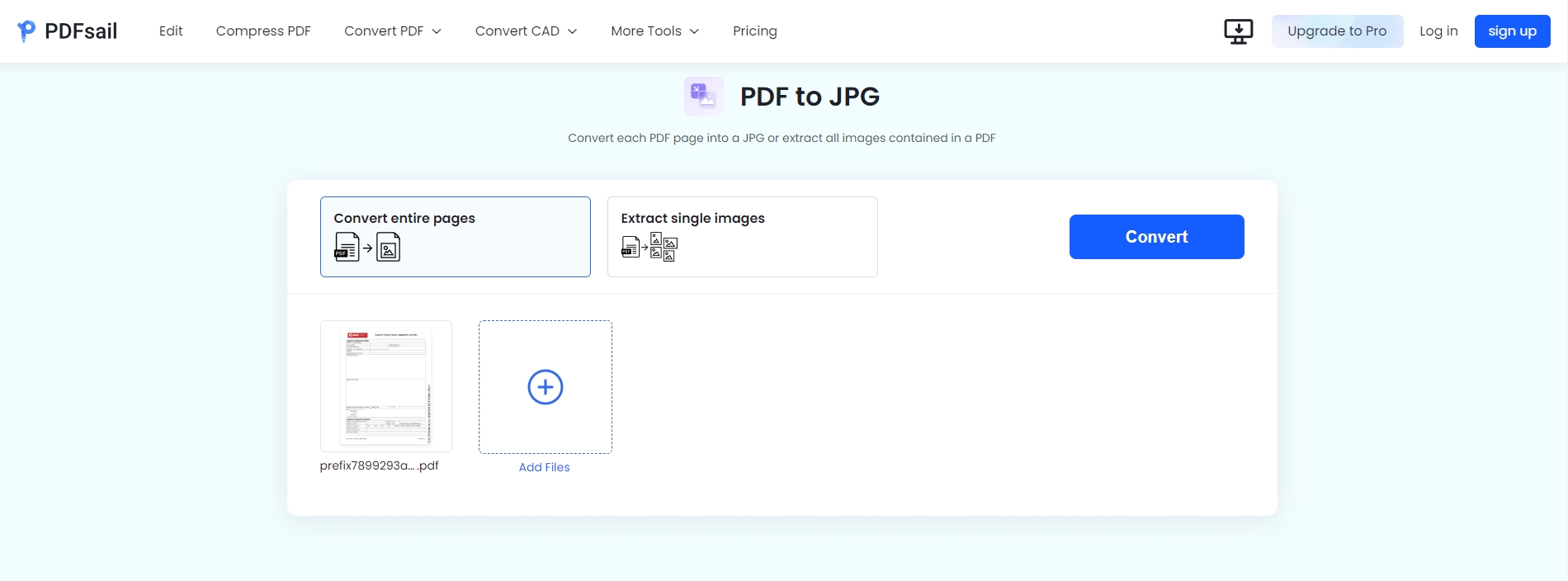
3.Adjust Settings and Convert:
Before the conversion, PDFsail typically offers customizable settings such as resolution and color mode. Make the necessary adjustments and click the "Convert" button to initiate the process.
4.Save and Share:
Once the conversion is complete, PDFsail will generate the corresponding JPG image files. You can choose to save them to a specific location in Google Drive or directly share them with colleagues or friends.
PDFsail's Advantages in Rasterizing PDFs
Although numerous tools can accomplish the PDF-to-JPG conversion, PDFsail stands out with its unique advantages:
- One-Stop Solution: PDFsail supports not only PDF-to-JPG conversion but also integrates functions like editing, annotating, OCR recognition, and more, catering to your comprehensive PDF processing needs.
- Efficient and Convenient: PDFsail boasts an intuitive interface and swift conversion speed, allowing you to complete tasks effortlessly without lengthy waits.
- Cross-Platform Support: Whether you're on Windows, Mac, iOS, PDFsail ensures seamless PDF processing across devices, facilitating true cross-platform collaboration.
In conclusion, PDFsail is a powerful and user-friendly PDF processing tool. Whether you're converting PDF to JPG or tackling other PDF tasks, PDFsail offers efficient and convenient solutions. If you haven't tried PDFsail yet, consider downloading it for a test drive; it's bound to become your go-to assistant for all PDF-related matters.





