In daily life and work, we often need to convert PDF files to Word document format for editing, modification and typesetting. Whether it is a work report, learning materials or contract documents, converting PDF to Word format is a very common demand. So, how to convert PDF to Word document format? This article will introduce two common PDF to Word methods to help you easily complete the file conversion.
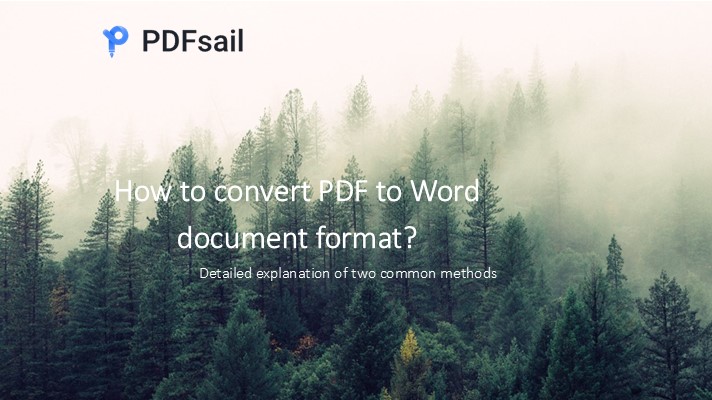
Method 1: Use Adobe Acrobat DC software
Adobe Acrobat DC is one of the most commonly used PDF processing software. It supports efficient conversion of PDF files to Word format with high conversion quality. Suitable for processing complex PDF files, including documents with formatting and typesetting requirements.
Advantages:
- Fast conversion speed and good effect.
- Supports multiple output formats, such as Word, Excel, PowerPoint, etc.
- Contains other PDF processing functions, such as editing, annotating and organizing PDF content.
Disadvantages:
- Need to download and install the software, which takes up a certain amount of disk space.
- Need to pay for purchase, some functions are limited to the subscription version.
Recommended tool: Adobe Acrobat DC
Steps:
1. Launch Adobe Acrobat DC: Open the Adobe Acrobat DC software.
2. Open the PDF file: Click the "File" menu, select "Open", and then select the PDF file to be converted.
3. Select the export function: In the top toolbar, click the "Tools" option and select the "Export PDF" function.
4. Select the output format: In the "Export PDF" dialog box that pops up, select "Microsoft Word" as the export format
5. Start the conversion: Click the "Export" button, select the save location and name the file, and click "Save".
Notes:
- Before converting, it is best to back up the original PDF file to prevent data loss.
- Select the appropriate output options according to your needs to ensure the integrity of the document content and format.
Method 2: Use an online PDF conversion tool
If you don't want to download and install any software, you can use an online PDF conversion tool. This type of tool is easy to operate. You only need to upload the PDF file on the web page and select the Word format for conversion. It is suitable for handling small or temporary conversion tasks.
Advantages:
- Easy to operate, no software installation required.
- Supports multiple input and output formats, such as PDF to Word, PDF to Excel, etc.
- Suitable for converting single or small number of PDF files.
Disadvantages:
- File size and upload speed may be limited.
- Format loss or layout errors may occur, especially for complex PDF files.
Recommended tool: PDFsail Online Conversion Tool
Operation steps:
1. Access the online PDF to Word tool: Open [PDFsail Online PDF to Word Tool].
2. Upload PDF file: Click the "Select File" button to upload the PDF file to the web page.
3. Custom settings (optional): If necessary, you can set the page range, output format, etc. according to your needs.
4. Start conversion: Click the "Start Conversion" button and wait for the conversion to complete.
5. Download the conversion result: After the conversion is successful, click the "Download" button to save the Word document.
Notes:
- The converted Word document may need to be manually formatted to ensure the layout and readability of the document.
- Pay attention to check whether the elements such as pictures and tables in the document are displayed correctly.
Summary
There are many ways to convert PDF to Word document format, among which using professional PDF conversion software and online PDF conversion tools are the two most commonly used options. Each method has its advantages and disadvantages, and users can choose the appropriate method according to their needs and actual situation.
-Use Adobe Acrobat DC: suitable for users who need high-quality conversion and batch processing, rich functions, and good conversion effect.
-Use online PDF conversion tools: suitable for occasional use, especially when converting a single or a small number of PDF files, the operation is convenient and fast.
During the conversion process, no matter which method you choose, you should ensure the security and integrity of the file, and check the format of the Word document after conversion to ensure that it meets your needs.





