How to convert pictures to pdf format? The arrival of the digital era, PDF format for its good compatibility and typographic stability, has become one of the mainstream formats for document transmission and storage. So, when the need to integrate multiple pictures into an easy to manage and share PDF files, how do we operate? In this paper, we will introduce five efficient and practical picture to PDF method, to help you easily cope with this demand.
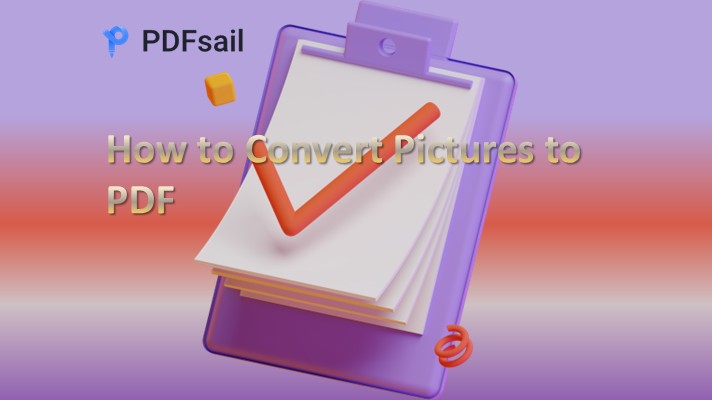
First, the use of online conversion tools
The use of online conversion tools for picture to PDF, suitable for temporary or a small number of picture conversion needs, especially suitable for the scene without the installation of professional software.
Swift PDF Converter online site of the picture to PDF function is a convenient and efficient online conversion tool, it will be able to help users easily realize the picture to PDF format conversion. Support JPG, PNG, BMP and other common image formats to meet the different needs of users.
Usage:
1. In the websiteabove the function bar to find the [Document Conversion], select one of the [picture to PDF] function.
2. After entering the conversion page, click [Select File] button to upload the picture you want to convert. The site supports batch conversion, you can upload a single or multiple pictures for conversion.
3. According to the requirements, select the appropriate conversion parameters in the customization settings at the bottom of the page. Click [Start Conversion], the site will be converted in accordance with the parameters checked.

Windows 100% secure
Second, with the help of professional PDF conversion software
PDFsail Converter is a powerful, simple interface, simple operation of the PDF conversion tool to support a variety of file formats between the conversion, including but not limited to PDF and Word, Excel, PPT, pictures, TXT and other formats between the conversion. Swift PDF Converter supports batch processing of files, users can convert multiple files at once to improve work efficiency.
Usage:
1. Download and install Swift PDF Converter in the device, open the software on the left side of the function bar to find the [Image to PDF].
2. Click the [Add File] button in the pop-up window, select the picture you need to convert to upload. In addition to clicking upload, you can also long press the picture to drag and drop it to the specified location to complete the upload.
3. After uploading the pictures, you need to adjust the conversion parameters, including paper size, paper direction, etc. Click [Start Conversion].
4. Click [Start Conversion], the software will run and convert the uploaded pictures. After the conversion is complete, the PDF file will be automatically saved to the device, to facilitate our subsequent operation of the document.
On the “picture how to convert to pdf format” of the five methods are introduced here. Each method has its own unique advantages and applicable scenarios, users can choose the right one according to their specific needs. Whether it is a temporary conversion of a small number of pictures, or the need to batch processing of a large number of pictures, can find the corresponding solution. PDF format for its good compatibility and stability, in document transmission and storage plays an increasingly important role. Hope that this article introduces these methods to help you better utilize the PDF format to enhance the efficiency of work and study.

Windows 100% secure





