In daily work and study, converting PDF files to images is a common requirement. Whether it is for sharing, display, or further editing and processing, mastering efficient PDF to image methods will greatly improve work efficiency. This article will introduce two common and efficient PDF to image methods on the computer to help you easily complete the file format conversion.
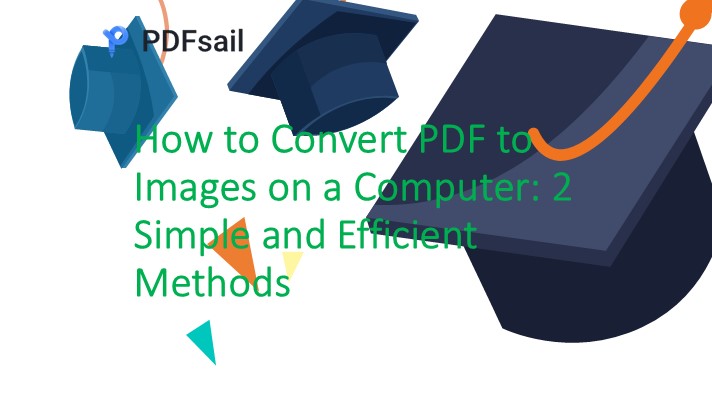
Method 1: Use professional PDF conversion software
If you need high-quality conversion results, professional PDF conversion software is an ideal choice. They support a variety of image formats (such as JPEG, PNG, GIF, etc.), can ensure output quality, and provide batch processing and custom settings, which are suitable for processing a large number of PDF files or high-precision requirements.
Advantages:
- Fast conversion speed and support for batch processing.
- High-quality output and support for a variety of image formats (JPEG, PNG, GIF).
- Provide custom settings, including image resolution, output format and save path.
Disadvantages:
- Some software requires payment or occupies more system resources.
Recommended tool: PDFsail PDF Converter
Steps:
1. Download and install the software: Visit [PDFsail official website], download and install the PDF converter.
2. Select the conversion function: Start the software, select the "File to Image" function in "PDF Conversion", and upload the PDF file to be converted.
- Support uploading a single file or an entire folder, suitable for batch conversion.
3. Adjust the conversion parameters: Adjust the image format (such as JPEG, PNG), resolution and save path according to your needs.
4. Start conversion: Click "Start Conversion". After the conversion is completed, you can directly view or download the image file.
Notes:
- Before converting, check whether the PDF file is intact to avoid damage or encryption that may cause conversion failure.
- Adjust the output settings to ensure the best quality of the image (such as selecting the appropriate resolution).
Method 2: Use an online PDF to Image tool
If you don't want to install additional software, an online PDF to Image tool is a simple choice, especially for occasional users. File conversion can be completed through the browser, which is easy to operate and suitable for lightweight tasks.
Advantages:
- No need to install software, operate directly on the browser.
- Support multiple image formats (such as JPEG, PNG) and custom settings.
- Suitable for quickly converting small files or single pages.
Disadvantages:
- The conversion speed may be slow due to the network environment.
- For large files or long PDF files, the conversion speed may be limited.
Recommended tool: PDFsail Online Conversion Tool
Operation steps:
1. Access the online tool: Open [PDFsail Online PDF to Image Tool].
2. Upload PDF file: Click the "Select File" button to upload the PDF file to be converted.
3. Adjust settings: Customize the output format (JPEG, PNG, etc.) and image quality, and select the page range to be converted.
4. Start conversion: Click "Start Conversion", wait a moment, and you can download the image file after the conversion is completed.
Notes:
- Make sure the uploaded PDF file is not encrypted or damaged to avoid conversion failure.
- After the conversion is completed, download the image file in time to avoid file loss due to failure to download.
- If the PDF file is large, you can choose to upload it in batches to improve the conversion efficiency.
Summary
You can easily convert PDF files to images using either professional software or online tools. Depending on your needs, you can choose the following two methods:
| Method | Applicable scenarios | Advantages | Disadvantages |
| Professional software conversion | Large batch files, high quality requirements | Fast, high quality, support batch processing | Need to download and install the software, some functions are charged |
| Online tool conversion | Small file or single page conversion | No installation required, simple operation | Limited by network speed, file size is limited |
Choose the right method:
- If you need to process a large number of files or have high requirements for output quality, it is recommended to use professional software such as [PDFsail PDF Converter]https://www.pdfsail.com.
- If you only need to convert a small number of PDF files occasionally, online tools such as [PDFsail Online Converter](https://www.pdfsail.com/pdf-to-jpg) are a convenient and fast choice.
During the conversion process, please be sure to pay attention to file privacy protection to ensure the security and integrity of the original file and the converted result. Try [PDFsail Online PDF to Image Tool] now to experience simple and efficient PDF conversion services!





