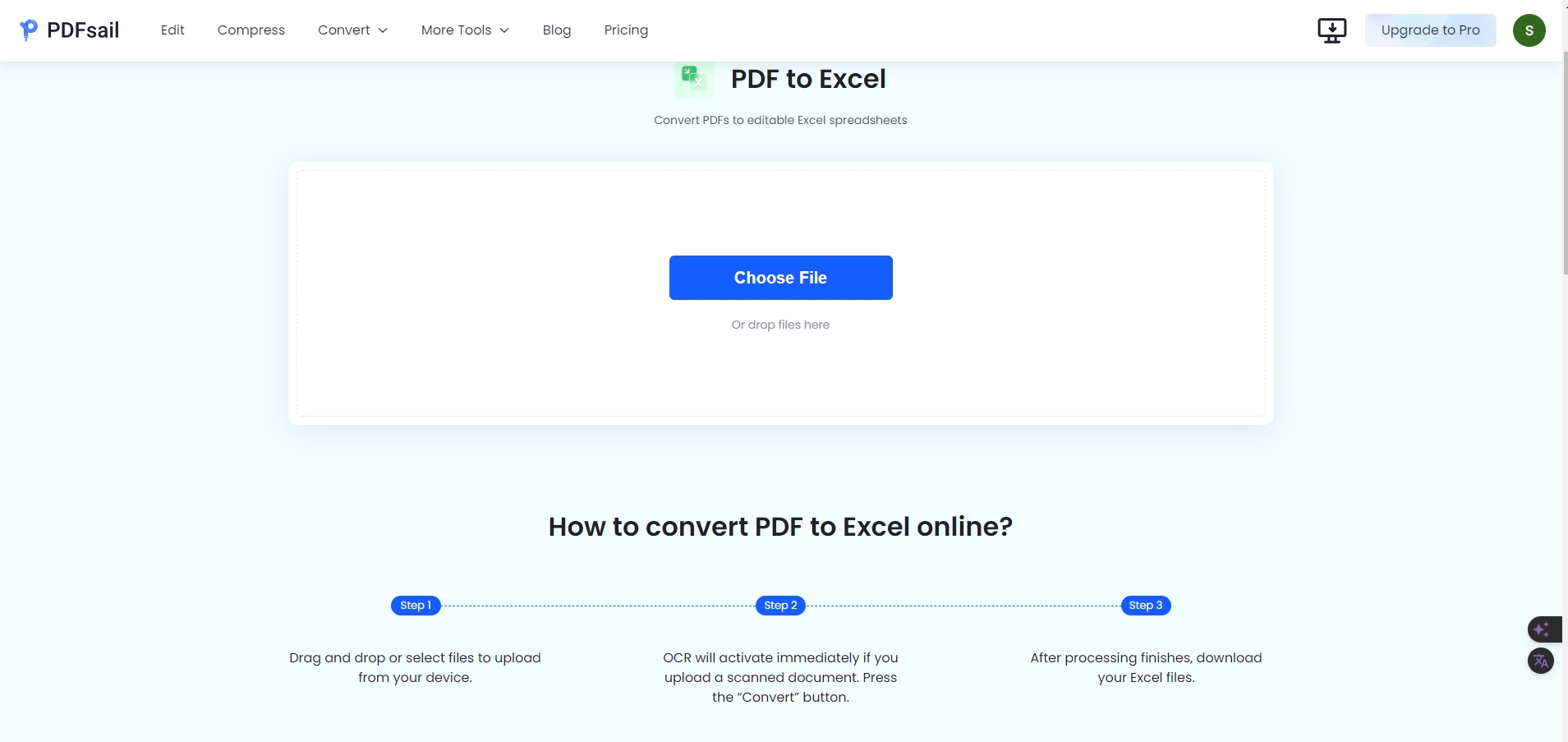In the digital era, PDF documents have become the go-to format for file transmission and storage due to their high compatibility and format stability. However, when it comes to extracting data from PDFs into Excel for further analysis or editing, an efficient PDF to Excel converter is crucial. For Mac users, we've carefully selected and thoroughly reviewed five leading PDF to Excel tools to help you tackle data conversion challenges with ease.
1. PDFsail: The All-in-One PDF Processing Expert
Key Features:
- Efficient Conversion: Supports batch conversion of PDF to Excel, quickly extracting table data.
- AI Assistance: Integrates advanced AI technology for automatic recognition and optimization of conversion results.
- Editing & Annotation: Beyond conversion, it offers extensive PDF editing and annotation tools.
User Reviews: PDFsail has gained widespread acclaim for its comprehensive functionality and high-performance conversion capabilities, making it a valuable assistant for Mac users managing PDF files.
2. Adobe Acrobat Pro DC: The Industry Standard
Key Features:
- Professional Conversion: Ensures Excel files retain the original PDF layout and formatting.
- Collaboration & Security: Supports multi-user collaboration and offers password protection.
- Wide Compatibility: Compatible with various operating systems and devices.
User Reviews: Despite its premium price, Adobe Acrobat Pro DC's professionalism and stability make it the preferred choice for many businesses and professionals.
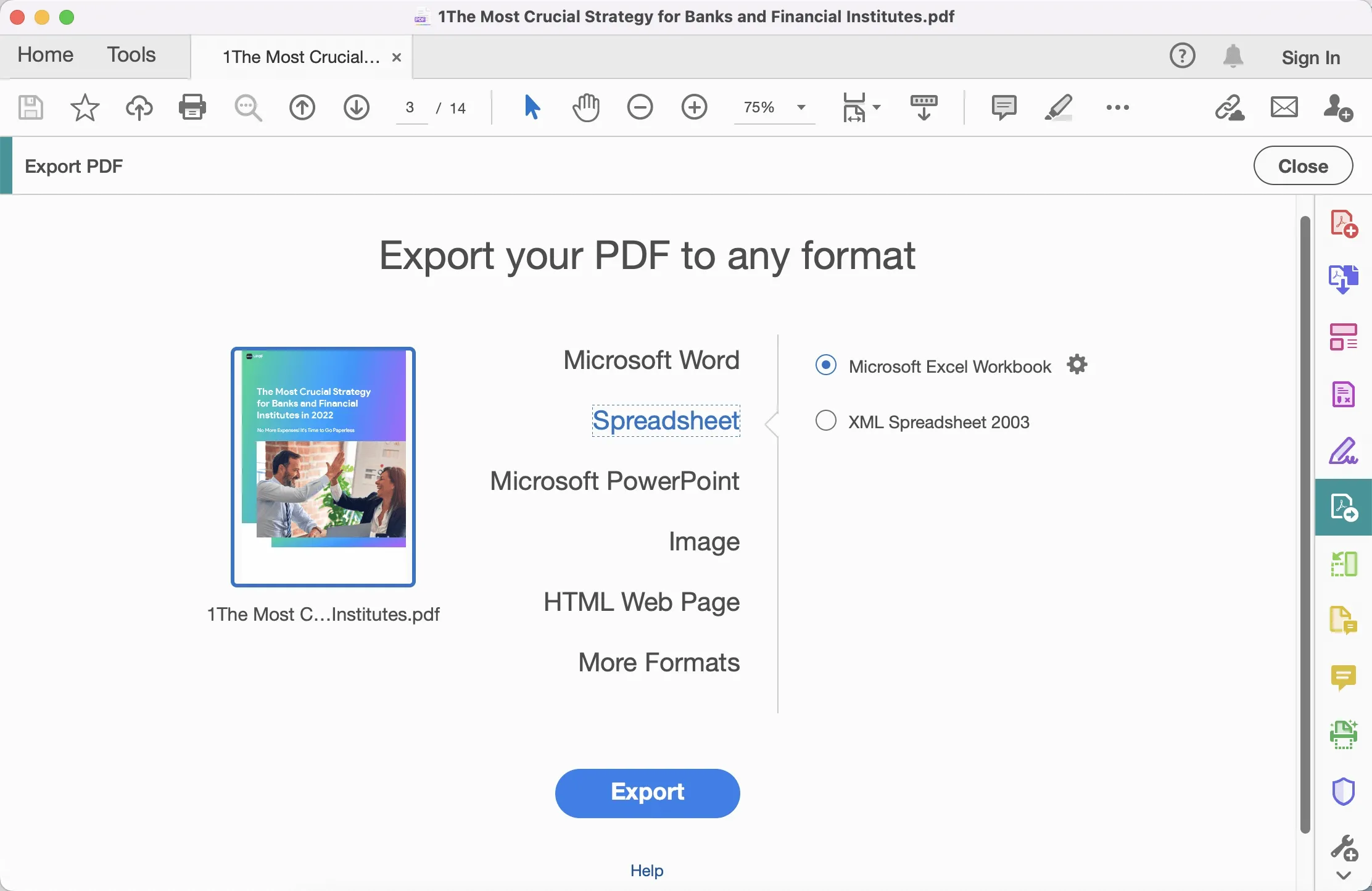
3. Foxit: Efficiency Meets User-Friendliness
Key Features:
- Quick Conversion: One-click operation for easily converting PDF to Excel.
- OCR Recognition: Supports OCR for scanned PDFs, extracting text and tables.
- Intuitive UI: A streamlined interface design reduces learning curves.
User Reviews: Nitro Pro has won accolades from users for its swift conversion speeds and user-friendly interface.
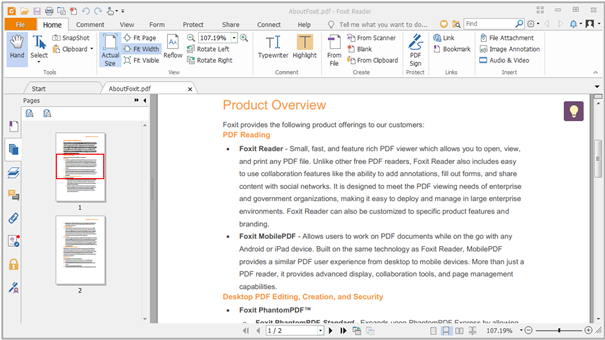
4. PDFelement: A Comprehensive PDF Solution
Key Features:
- Comprehensive Conversion: Supports conversions between multiple formats, including PDF to Excel.
- Advanced Editing: Offers robust PDF editing capabilities, like text modification and image insertion.
- Cloud Storage: Provides cloud storage for convenient access and management of PDF files.
User Reviews: PDFelement's comprehensive features and excellent value for money make it a top choice for many users seeking a comprehensive PDF processing tool.
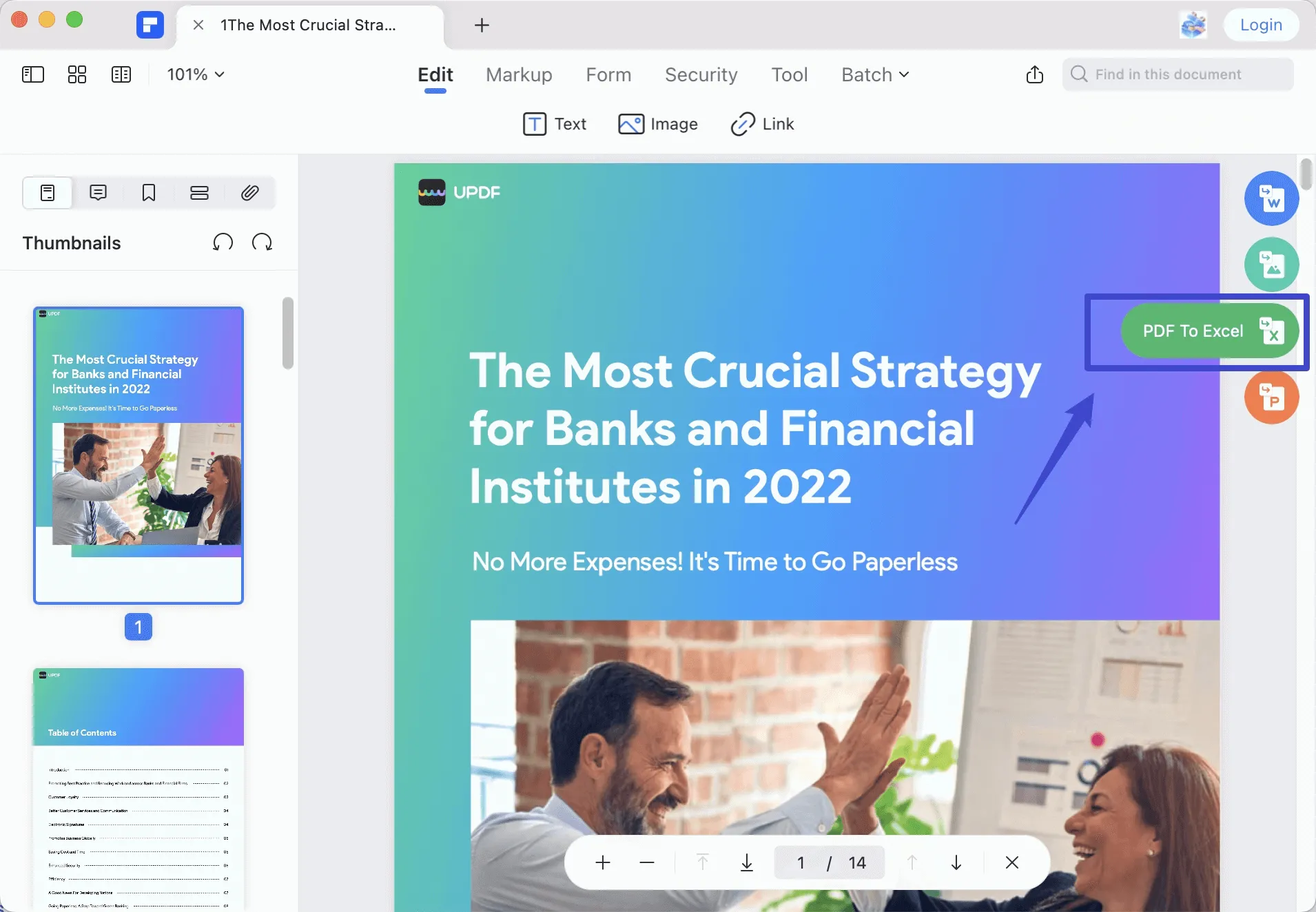
5. Smallpdf: The Lightweight Online Conversion Tool
Key Features:
- No Installation Required: Purely online service, eliminating the need for software downloads.
- Simple & Fast: A straightforward process for quickly converting PDF to Excel.
- Cross-Platform Support: Compatible with various browsers and devices for anytime, anywhere conversions.
User Reviews: For users who occasionally need to convert PDF files, Smallpdf offers a convenient and economical option.
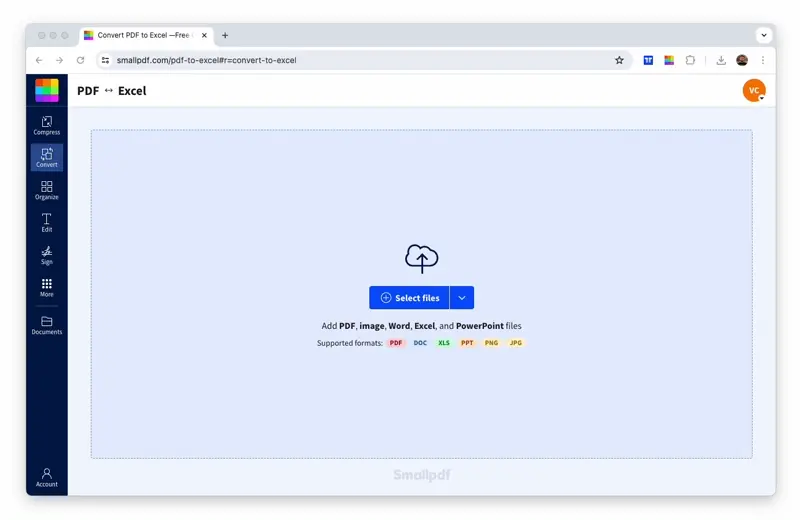
In conclusion, each PDF to Excel converter boasts unique advantages and ideal usage scenarios. Mac users can select the most suitable tool based on their needs and budget, enabling efficient PDF to Excel conversions. Whether it's handling intricate financial reports, organizing academic materials, or any other scenario requiring data extraction, these tools will be invaluable assistants.