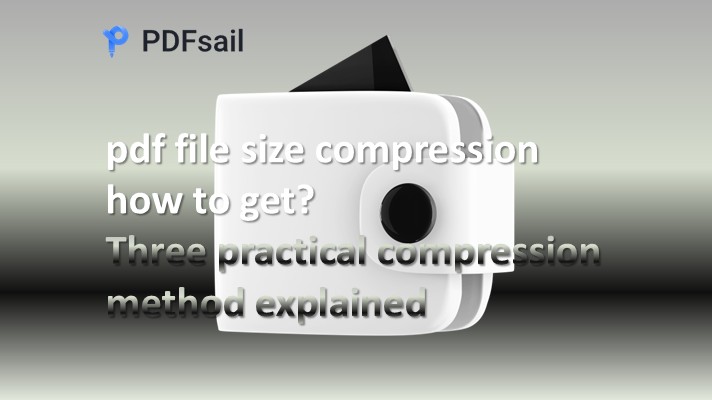pdf compression to the specified size how to operate? In today's increasingly popular digital office, PDF files are popular for its cross-platform compatibility and good ability to maintain the format. However, with the increase in document content, the size of PDF files has also swelled, bringing inconvenience to storage, transmission and sharing. How to compress PDF files to a specified size has become a concern for many people. In this article, we will share three practical PDF compression methods to help you easily meet this challenge.
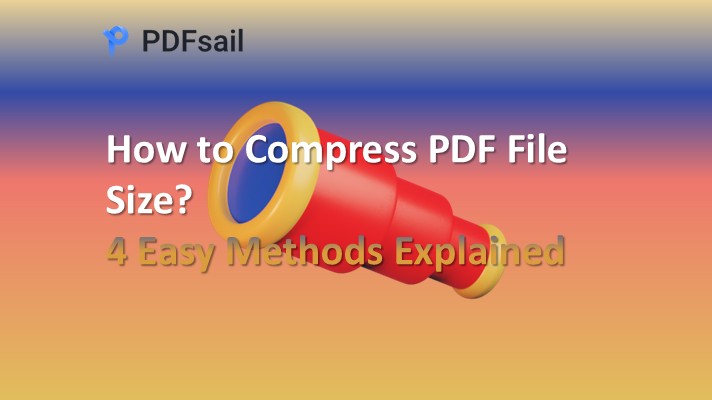
1. Use online PDF compression tools
Online tools usually do not need to download and install software, users can simply access through a browser. Whether Windows, Mac or other operating systems can be used. Suitable for users who need to temporarily compress PDF files, especially in the absence of permissions or ability to install software.
Compression steps are as follows (PDFsail online site as an example):
1. Enter the site (https://pdfsail.com/) in the home page to find [PDF compression] function, click to enter.
2. The site provides a variety of compression modes, combined with their actual situation to choose. Then, click the [Select PDF] button, select the file you want to compress to upload.
3. After the upload is complete, the site will automatically start the compression process. Wait until the site to complete the compression, click [Download] to save the downloaded file.

Windows 100% secure
2. Use professional PDF conversion software
As a professional PDF conversion software, PDFsail Converter has PDF compression. It provides a variety of compression modes, users can choose the appropriate compression method as needed. In addition, the software also supports batch add files for compression, greatly improving the processing efficiency, especially for users who need to deal with a large number of PDF files.
Compression steps are as follows:
1. Start the software, click [PDF Operations] under the [PDF Compression] function, upload the PDF file you want to compress.
2. According to the need to select the appropriate compression mode, adjust the compressed file storage location, click [Start Compression] and wait for the software to complete the compression.
3. After the completion of the compression, the file will be automatically saved to the specified location, easy to quickly view.

Windows 100% secure
3. Use the appropriate compression software
If you need to regularly compress PDF files, then PDFsail will be a very good tool. It uses advanced compression algorithms to maintain the integrity of PDF file content and readability at the same time, significantly reduce the file size, to achieve efficient compression ratio.
Compression steps are as follows:
1. Enter the software's [PDF Compression] function, click the [Add File] button, upload the PDF files need to be converted.
2. Tick the appropriate compression mode, click [Start Compression], wait patiently for the completion of compression.

Windows 100% secure
Through the introduction of the above three methods, I believe we have a clear understanding of the ‘pdf compressed to the specified size how to operate’. Whether it is the use of convenient online tools, or with the help of professional PDF conversion software, or choose a full-featured compression software, can effectively deal with the problem of large PDF files. Choose the way that suits you, not only to save storage space, but also to enhance the efficiency of file transfer and sharing. We hope that the sharing of this article can help you to improve work efficiency and enjoy a more convenient work experience.