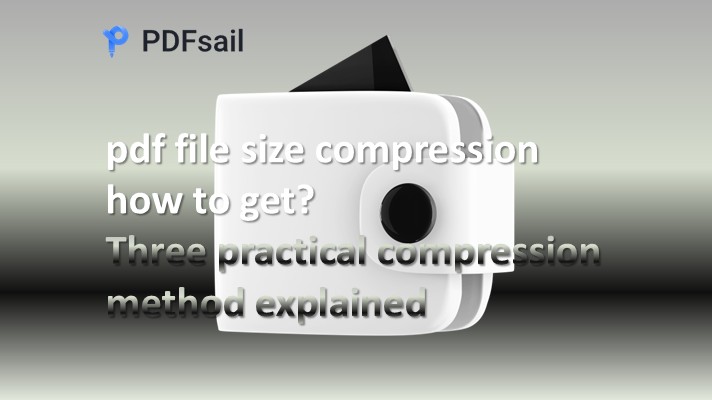How to compress pdf compression and small and clear? In today's information society, PDF format for its compatibility and stability is widely used in document transmission, data sharing and publishing and other areas. When dealing with a large number of PDF files, the volume is too large will often bring the inconvenience of storage and transmission. How to compress PDF files to make them both compact and maintain the original clarity, has become the focus of attention of many users. In this paper, we will recommend three efficient PDF compression methods to help you easily realize the small size of PDF files and high quality and coexist.

Method 1: Use online tools for compression
Swift PDF Converter online website is a full-featured online platform to support PDF and a variety of formats such as Word, PPT, Excel, etc. Convert each other, as well as PDF editing, compression and merging operations. The advantage of using it for PDF compression is that the operation is simple and fast, just upload the file, select the output format and click on the conversion can be; at the same time, the conversion speed is fast, and can better preserve the format and content of the original document.
Steps are as follows:
1. Use any browser to enter the Swift PDF Converter online website, in the website's function bar to find the [PDF compression] function.
2. Click to enter the page, through the [Click to select the file] button to upload the file you want to compress, you can upload a single or more.
3. After the file is uploaded, check the appropriate type of compression, click [Start Compression] can be one-click compression. After the compression is complete, manually click [Download Now] to save.

Windows 100% secure
Method 2: Compression through the file compression software
Swift Compression is a professional online file compression tool designed to help users efficiently compress a variety of file formats, including PDF, images and documents. The online site supports batch operation, users can upload multiple files at once to improve work efficiency.
Operation steps are as follows:
1. Open the software to find the [PDF compression] function, click to enter.
2. Through the [Add File] button will be compressed PDF files to be uploaded. After the upload is complete, adjust the compression settings in conjunction with the actual needs. The software provides three compression modes for users to choose.
3. Click [Start Compression], the software will run, the converted file will be automatically saved to the device for subsequent viewing.

Windows 100% secure
Method 3: Use the print function to compress
Use the print function for compression, no additional download or installation of any software, just use the existing PDF reader or operating system print function can be. By selecting the “virtual printer” and set a lower resolution, users can directly in the process of generating PDF to achieve document compression.
Steps are as follows:
1. Open the PDF file needs to be compressed (you can use any PDF reader), select [File] - [Print].
2. In the printer list, select “Microsoft Print to PDF” or other virtual printer. At the same time, in the print settings window, find the [Properties] option, try to adjust the print quality (such as lower resolution).
3. Click [OK], and then select Print. The system will be prompted to save the PDF file, select the save location and file name.

Windows 100% secure
Above is about “compressed pdf how to compress and small and clear” the entire content, compressed PDF files is not a difficult task, the key is to choose the appropriate compression methods and tools. Whether through the online conversion platform, or the use of file compression software or even a simple print function, can effectively realize the PDF file size reduction and clarity to maintain. Users can according to their own needs and operating habits, the flexibility to choose the above methods, to easily deal with the challenges of PDF file storage and transmission.