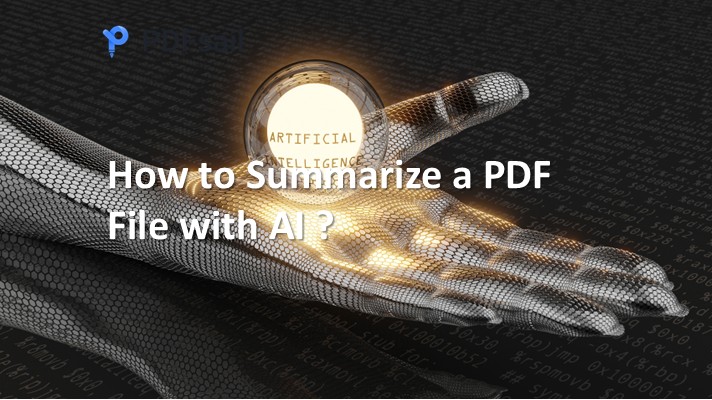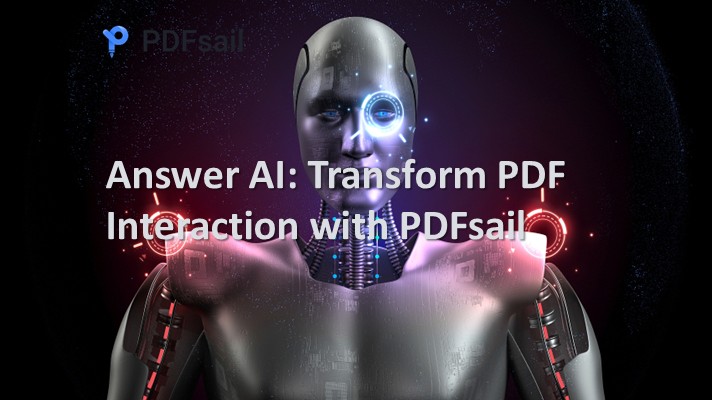Reading PDFs can be time-consuming, especially when you need to extract key insights quickly from lengthy documents. PDFsail’s ChatGPT-powered AI reader transforms this process by allowing you to interact with your PDFs directly. Whether you’re dealing with academic papers, reports, or contracts, the PDF AI reader provides an intuitive way to get the information you need without scrolling through endless pages.
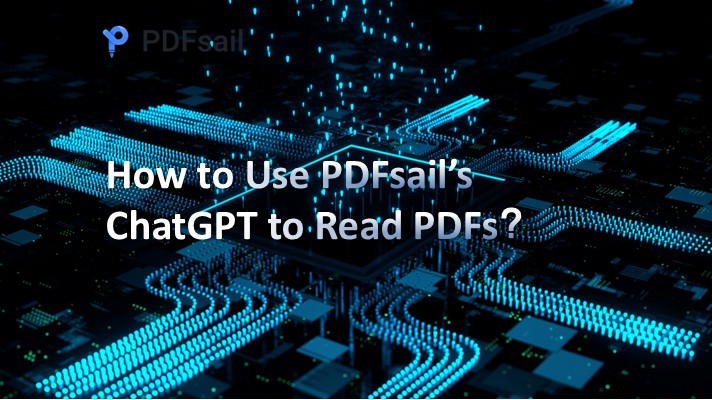
What is PDFsail’s ChatGPT PDF AI Reader?
PDFsail’s ChatGPT PDF AI reader is an advanced tool that uses artificial intelligence to read and interpret PDF documents. This tool allows you to:
- Ask specific questions about the content of the PDF.
- Navigate through the document without manually scrolling.
- Extract relevant information and summaries instantly.
Powered by ChatGPT, this AI reader understands your natural language queries and responds in a meaningful way, saving you time and effort.
How to Use PDFsail’s ChatGPT to Read PDFs
Using PDFsail’s PDF AI reader is simple and user-friendly. Follow these easy steps:
1. Upload Your PDF
Log in to PDFsail and upload the PDF document you want to read.
2. Activate the ChatGPT Reader
Select the "AI Reader" or "ChatGPT" option from the toolbar.
3. Ask Questions or Request Summaries
Simply type your query, such as “What is this document about?” or “Summarize section 2.”
4. Review the Response
The AI will provide a concise response or summary of the document, highlighting the key points.
5. Navigate or Extract Information
You can ask the AI to focus on specific sections or extract additional details as needed.
Why Use PDFsail’s PDF AI Reader?
Here’s why PDFsail’s AI-powered reader is a valuable tool for any PDF user:
- Time-Efficient: Get answers and summaries instantly, without manually reading through pages.
- Easy to Use: No technical expertise required—simply type your questions or requests.
- Interactive: Engage with your documents in a way that traditional readers can’t offer.
- Versatile: Ideal for academic papers, business reports, legal contracts, and more.
Tips for Best Results
- Be specific with your questions for better results, e.g., “Summarize the conclusion” or “Explain the main idea of chapter 3.”
- Use the AI reader alongside other PDFsail tools, such as PDF editing or conversion, for a complete document management experience.
Conclusion
PDFsail’s ChatGPT-powered PDF AI reader revolutionizes the way you read and interact with PDF documents. By enabling intuitive, AI-driven interactions, it makes document navigation faster and more efficient. Whether you're a student, professional, or researcher, PDFsail’s AI reader helps you get the insights you need with ease. Start using PDFsail today and experience smarter PDF reading!