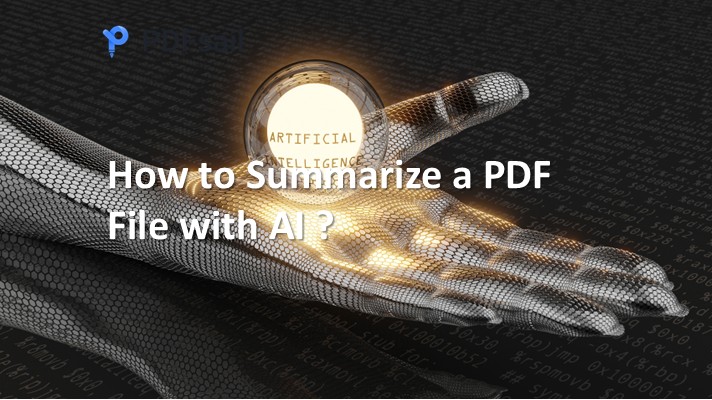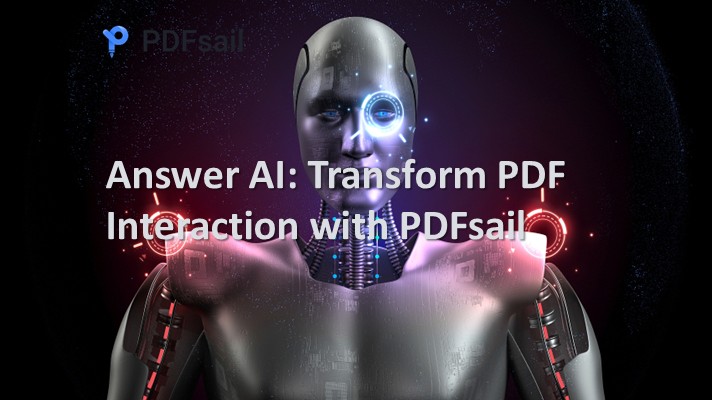Are you struggling to review lengthy PDF documents? AI technology now makes it possible to summarize PDFs effortlessly, saving you time and energy. In this guide, we’ll explore how an AI PDF summarizer works and how you can use it to extract key insights from your documents efficiently.
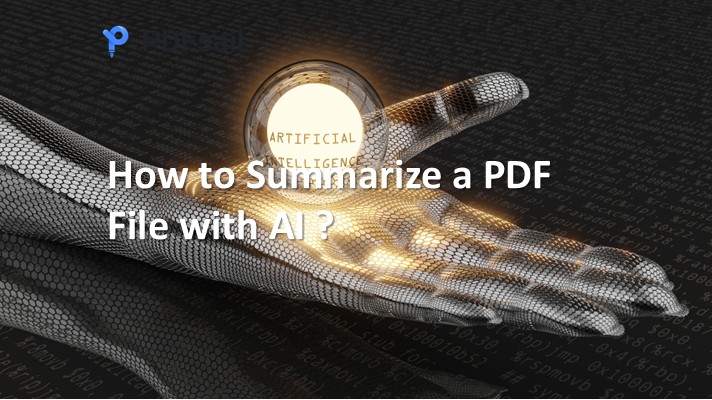
What is an AI PDF Summarizer?
An AI PDF summarizer is a tool designed to condense the content of PDF files into concise summaries. It uses advanced natural language processing (NLP) to analyze text and identify the most important information. With just a few clicks, you can generate summaries tailored to your needs, whether it’s for academic research, business reports, or casual reading.
Why Use an AI PDF Summarizer?
Here are the main benefits of using an AI PDF summarizer:
- Save Time: Get key insights in seconds instead of reading entire documents.
- Improve Focus: Prioritize critical information and avoid distractions.
- Enhance Productivity: Spend less time reviewing and more time taking action.
How to Summarize a PDF File with AI
Here's a step-by-step guide to using an AI PDF summarizer:
1. Choose the Right Tool
Use a reliable AI-powered tool like PDFsail, which offers advanced summarization features.
2. Upload Your PDF
Log in to the platform and upload the document you want to summarize.
3. Use the chat dialog box.
Chat with your PDF file through the chat dialog box.
4. Customize Your Summary
Specify your preferences, such as summarizing the entire document or specific sections.
5. Review the Summary
The AI will generate a concise summary that highlights the key points.
6. Download or Save the Summary
Export the summary for further use or share it directly with colleagues or team members.
Who Can Benefit from an AI PDF Summarizer?
AI PDF summarizers are invaluable for:
- Students: Summarize research papers or textbooks for efficient study.
- Professionals: Extract insights from business reports or contracts.
- Researchers: Save time reviewing academic journals and technical documents.
Tips for Effective Summarization
- Use specific queries for better results, such as “Summarize the introduction” or “Highlight the key findings.”
- Combine the summarizer with other AI tools for comprehensive document analysis.
Conclusion
Summarizing PDF files has never been easier, thanks to AI-powered tools like PDFsail. By using an AI PDF summarizer, you can save time, boost productivity, and focus on what matters most. Try it today and see how it transforms how you work with documents!