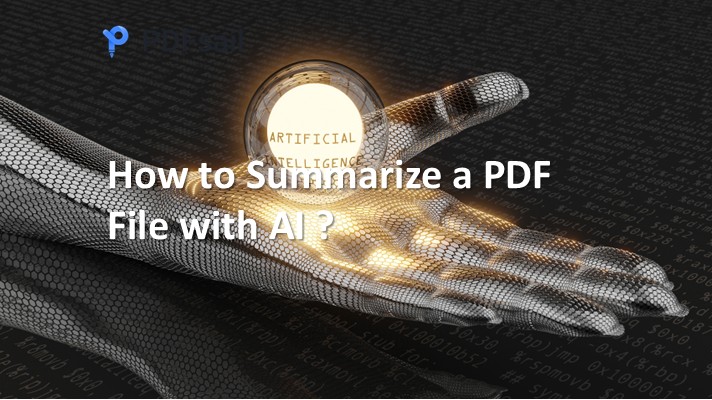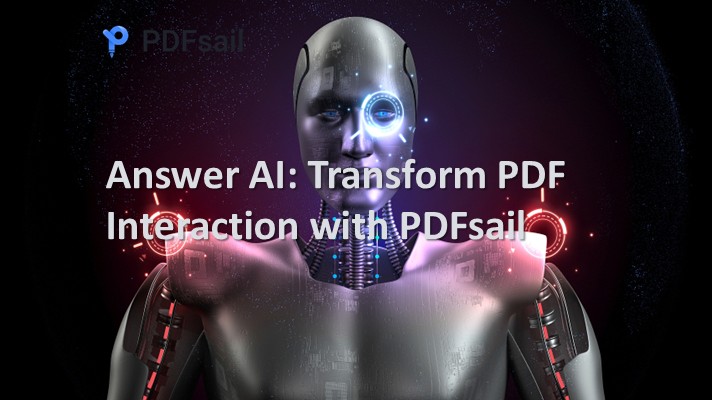Handling large PDF files can be daunting, especially when you need to extract important insights quickly. PDFsail’s ChatGPT AI introduces an innovative way to summarize PDFs effortlessly. With its intelligent PDF chat feature, you can interact with documents naturally and get concise summaries in no time.
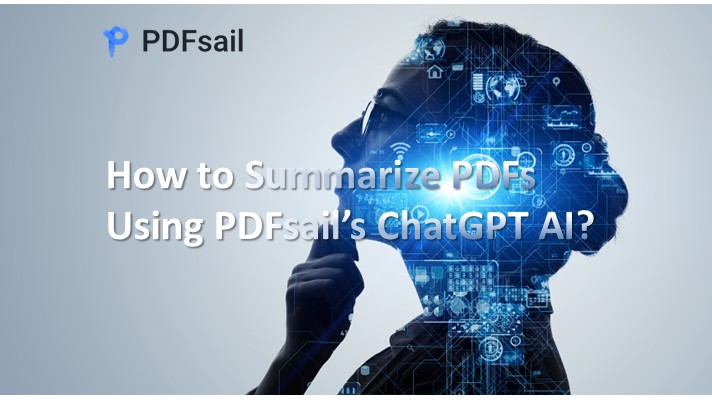
What is PDFsail’s ChatGPT AI PDF Chat?
PDF chat is an AI-powered feature integrated into PDFsail, designed to transform how users interact with their documents. By using ChatGPT technology, it enables you to:
- Summarize lengthy documents.
- Find specific information within a PDF.
- Ask detailed questions and get instant answers.
This feature is perfect for students, professionals, and researchers looking to save time while gaining maximum insights.
How to Summarize PDFs Using PDFsail’s ChatGPT AI
Summarizing a PDF with PDFsail’s AI is as easy as following these steps:
1. Upload Your PDF
Log in to the PDFsail platform and upload the document you want to summarize.
2. Access the PDF Chat Feature
Select the "Chat" option from the toolbar to start engaging with the document.
3. Ask for a Summary
Type “Summarize this document” or specify a section you want summarized, such as “Summarize chapter 2.”
4. Review the Summary
The AI will generate a clear and concise summary, highlighting key points.
5. Copy and Share
Copy a summary or copy an insight for further use.
Benefits of Using PDFsail’s PDF Chat
Here’s why PDFsail’s ChatGPT AI is a game-changer:
- Time-Saving: Avoid reading through entire documents by getting instant summaries.
- Accurate Summaries: AI-generated summaries are precise and highlight key details.
- User-Friendly: No technical knowledge required—just type and get answers.
- Versatile: Works for academic papers, business reports, eBooks, and more.
Tips for Best Results
- Use specific queries like “Summarize section 3” for detailed insights.
- Pair the summary feature with PDFsail’s editing tools for a complete document solution.
Conclusion
PDFsail’s ChatGPT AI makes summarizing PDF files fast and hassle-free. Whether you’re handling research papers, reports, or any large document, the PDF chat feature ensures you save time while gaining essential insights. Try PDFsail today and simplify your document workflow.