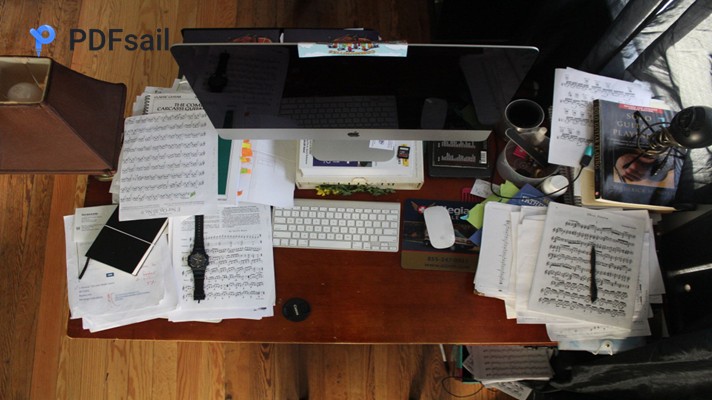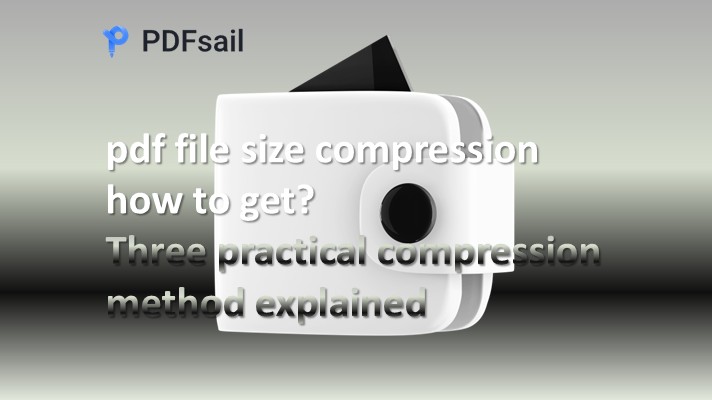In the digital workplace, PDF files have become an indispensable part of our daily routine. However, dealing with large PDF files can be a hassle, both in terms of storage and sharing. Fortunately, PDFsail offers a potent online tool that effortlessly compresses PDF files to 200KB or less!
Why Compress PDFs?
Bulky PDF files not only consume valuable storage space but also hinder efficient transmission, especially when quick sharing with colleagues or clients is crucial. By compressing PDF files, you free up storage and enhance transmission speeds, streamlining your workflow.
How to Compress PDFs with PDFsail?
PDFsail's compression tool is intuitive and cost-free, eliminating the need for registration. Follow these simple steps:
1.Access PDFsail's Compression Tool:
Open your browser and navigate to PDFsail's official website. Locate and click on the "Compress PDF" tool.
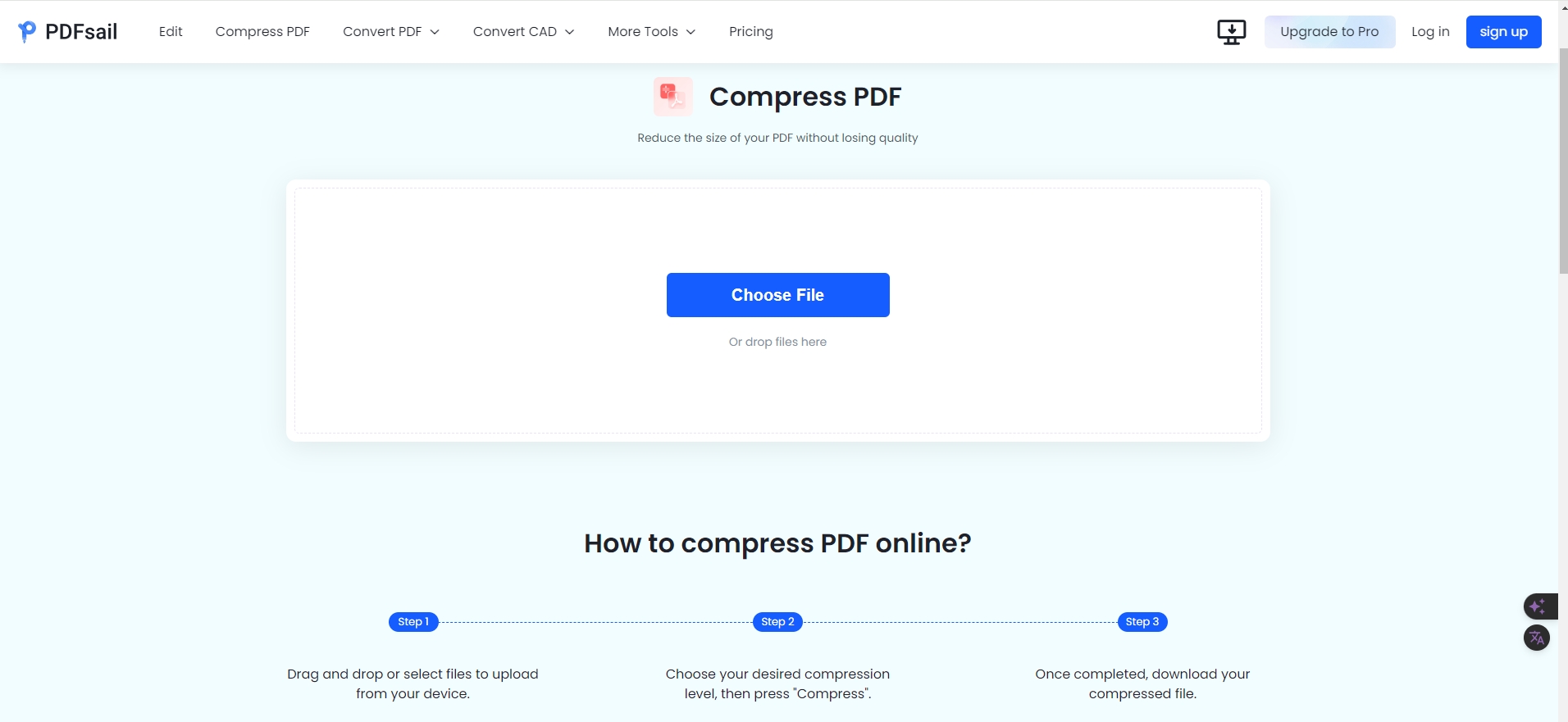
2.Upload Your PDF File:
On the tool page, you can drag and drop your file or click to select it from your device or cloud storage. PDFsail supports uploads from various devices and services.
3.Choose Compression Mode:
PDFsail offers four compression modes: "Low" "Medium" "High" "Custom". Medium compression reduces file size while maintaining document quality, suitable for most scenarios. For significant size reductions, try Low compression, but note it may slightly lower document resolution.
4.Wait for Compression:
Once you've uploaded your file and selected a mode, PDFsail automatically processes it. Shortly, you'll see the compressed file size.
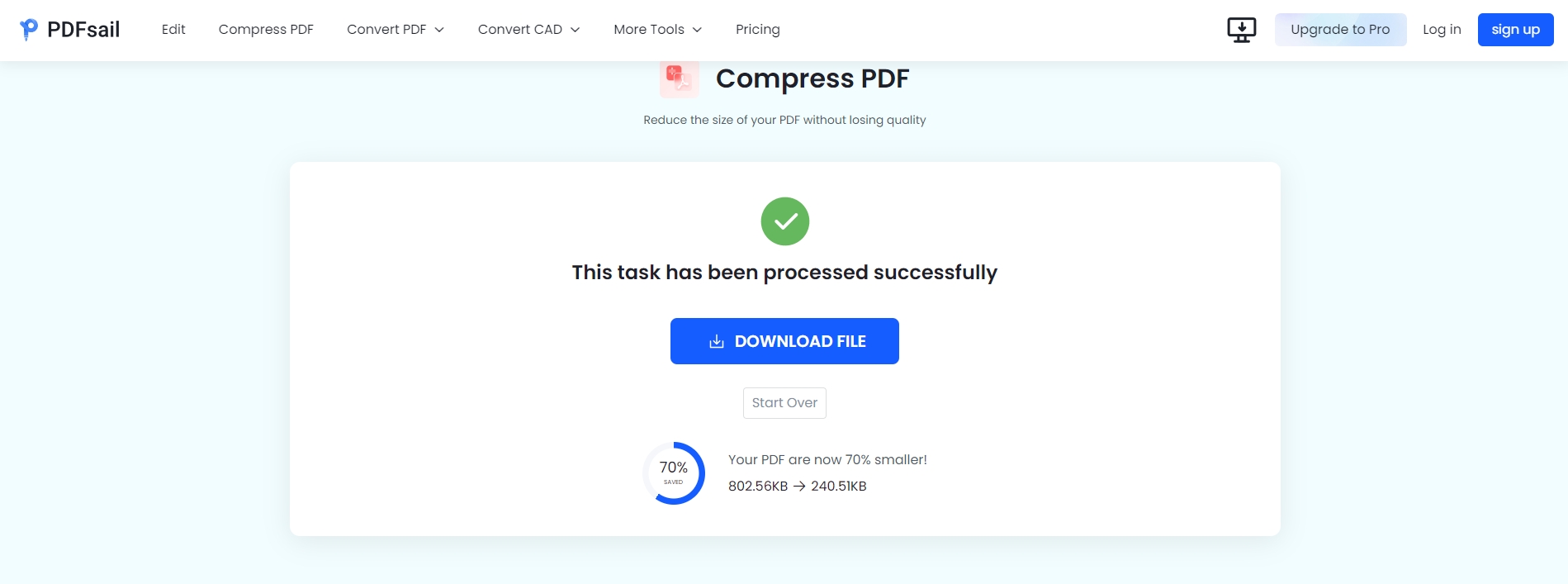
5.Download the Compressed PDF:
When compression is complete, click "Download" to save your compressed PDF locally. Now, you can share or store this more compact file with ease.
Additional Benefits of PDFsail
Beyond basic compression, PDFsail boasts several advanced features and tools to streamline your PDF handling:
- PDFsail Pro Subscription: For users seeking even stronger compression or additional premium features, consider subscribing to PDFsail Pro. Benefits include access to strong compression, batch compression, scanned PDF conversion, and full PDF editing capabilities.
- Cross-Platform Support: Work seamlessly across devices with PDFsail's website and mobile apps. Compatible with all major browsers and operating systems, Smallpdf ensures flexibility and convenience in your PDF processing tasks.
In conclusion, PDFsail's online compression tool is an excellent solution for tackling large PDF files. Whether you're aiming to free up storage or expedite file sharing, this tool gets the job done efficiently. Try it today!

 Upload File
Upload File