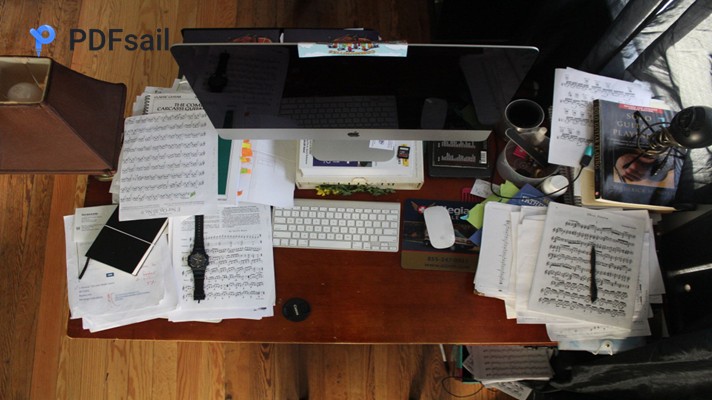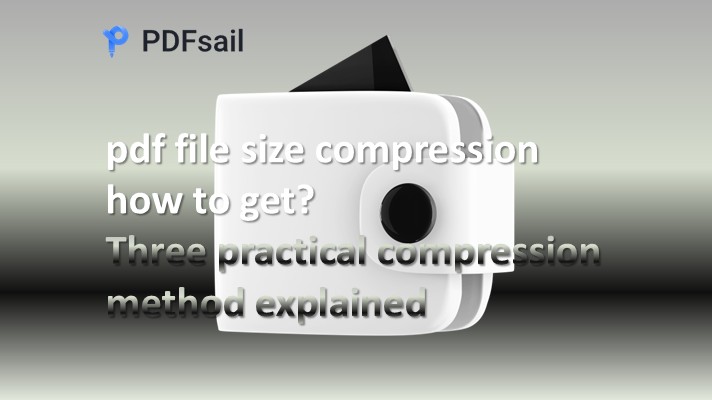📌 Introduction
In the digital world, PDF is the most universal document format. However, file size often becomes a problem—especially when trying to email, upload to job portals, government sites, or academic platforms that limit uploads to under 5MB.
So how do you compress PDF to less than 5MB for free, safely and without compromising quality? Meet PDFsail — your all-in-one online solution.
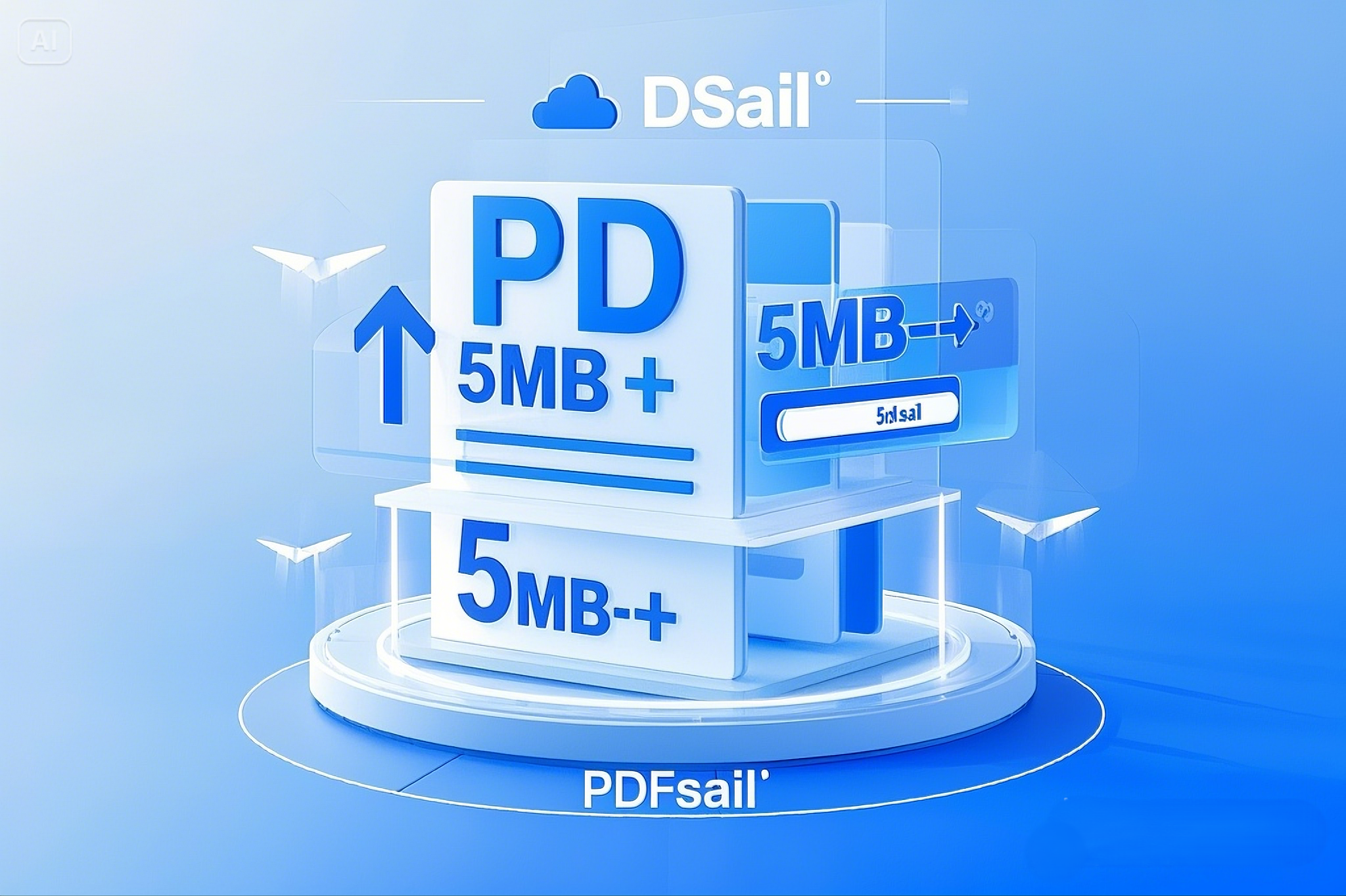
🔧 What Is PDFsail?
PDFsail is a powerful online tool offering 30+ PDF utilities, including:
-
PDF Compression
-
PDF Editing (Text, Images, Annotations)
-
File Conversion (Word, Excel, PowerPoint, JPG ↔ PDF)
-
OCR (Text Recognition from Scanned PDFs)
-
Merge & Split PDFs
-
Encrypt/Unlock PDFs
-
Image to PDF Conversion
-
Page Rotation and Reordering
Official Links:
🔗 PDFsail Homepage
🔗 Compress PDF Tool
🌟 Key Features
✅ Smart Compression Under 5MB
-
Advanced compression algorithms intelligently reduce size without visible quality loss.
-
You can control the output size and aim precisely for <5MB.
✅ Multiple Compression Modes
-
Standard Mode: Balanced quality and size.
-
Strong Mode: Ideal for scanned or image-heavy PDFs.
-
Custom Mode: Adjust DPI, resolution, image quality manually.
✅ Online, Fast, Free
-
No sign-up needed.
-
Drag & drop interface.
-
Works on all devices: PC, Mac, tablet, mobile.
✅ File Safety Guaranteed
-
HTTPS encrypted file transfer.
-
All uploaded files are deleted automatically after 1 hour.
🧩 Who Needs This?
-
Students submitting assignments or reports to university portals.
-
Office professionals uploading business documents or contracts.
-
Freelancers sharing design portfolios or invoices.
-
Teachers managing scanned class materials.
-
Everyday users uploading ID, certificates, or applications online.
🆚 Comparison with Other Tools
| Tool | Compress to <5MB | Free Plan | Ads | OCR Support | Ease of Use |
|---|---|---|---|---|---|
| PDFsail | ✅ Precise | ✅ Yes | ❌ No | ✅ Yes | ✅ Very Easy |
| SmallPDF | ❌ Not precise | ❌ Limited | ✅ Yes | ❌ No | ✅ Easy |
| iLovePDF | ❌ No control | ✅ Limited | ✅ Yes | ⚠️ Partial | ✅ Easy |
| Adobe Acrobat | ✅ Yes | ❌ Paid | ❌ No | ✅ Yes (Pro) | ⚠️ Complex |
📝 Step-by-Step: How to Compress PDF to Under 5MB?
-
Upload your PDF file
-
Choose compression mode (Standard or Strong recommended)
-
Click Compress
-
Download your optimized file — usually under 5MB!
🎯 Conclusion
Whether you're a student, freelancer, teacher, or office worker, being able to compress PDFs to less than 5MB is essential. PDFsail provides a fast, safe, free, and easy way to meet this challenge—without any installation or account creation.
🎉 Try it now 👉 Compress with PDFsail