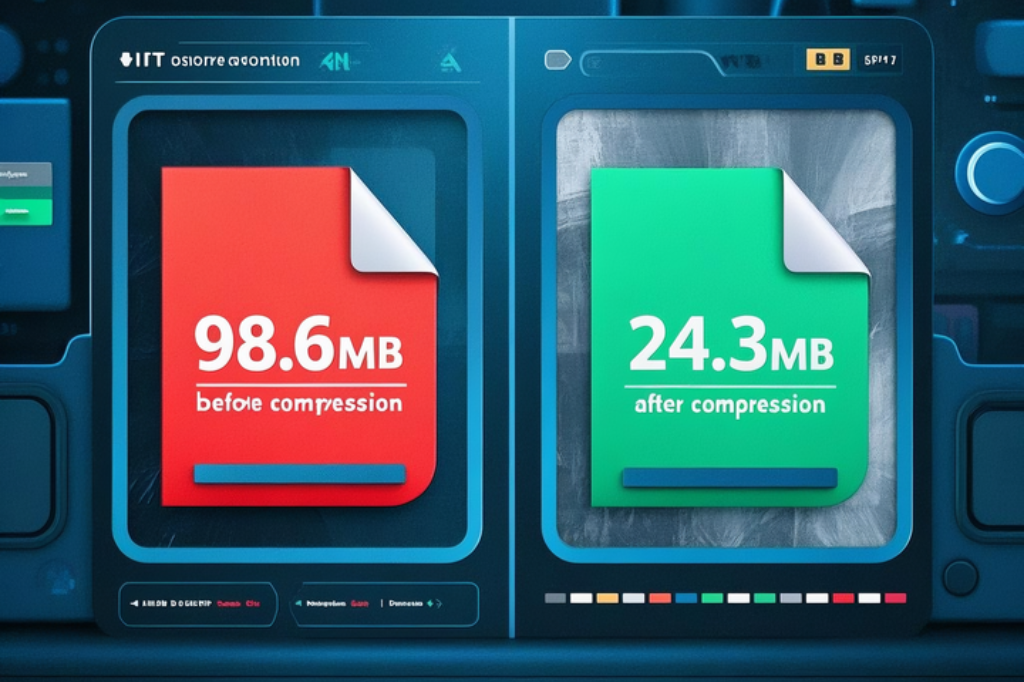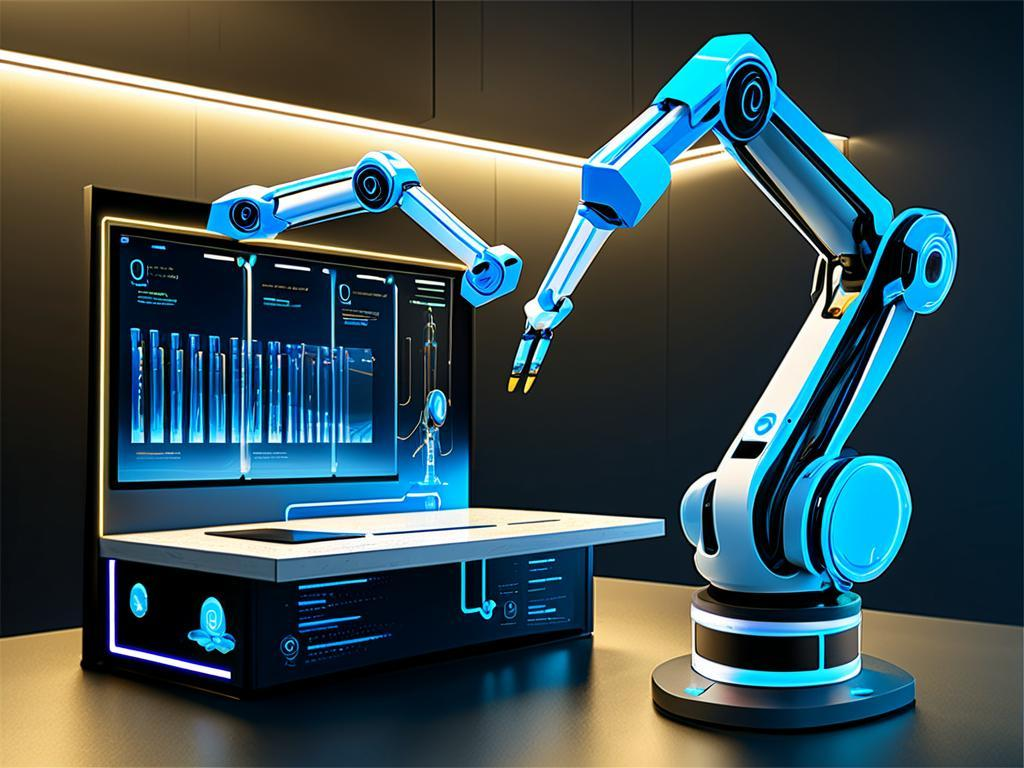In the digital age, PDFs (Portable Document Format) have become the universal language for file sharing. Whether it’s academic papers, business contracts, or personal resumes, PDFs preserve formatting flawlessly across devices. But their "read-only" nature can be a barrier when editing or extracting data—this is where PDF converters become essential tools for professionals, students, and everyday users. 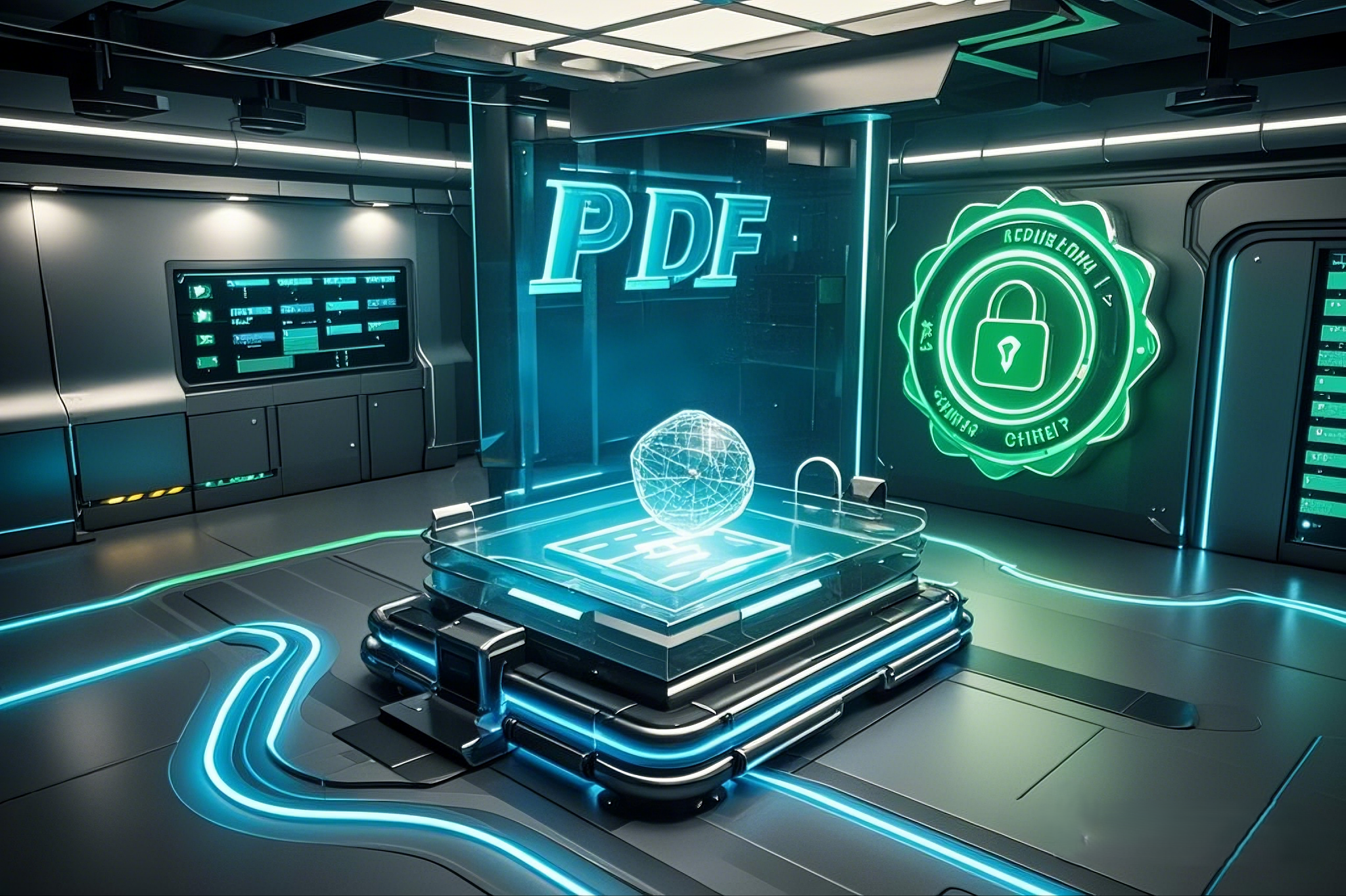
1. Why Do We Need PDF Converters?
1. Breaking Format Barriers
Convert PDFs to Word/Excel/PPT for editing, or reverse the process to ensure cross-platform consistency. Researchers often convert scanned papers into searchable text, while business teams extract PDF tables to Excel for analysis.
2. The Mobile Work Revolution
According to Adobe’s 2023 report, 62% of PDF processing requests originate from mobile devices. Teachers convert lesson PDFs to PPT slides on smartphones, and sales teams share contract PDFs as web links on the go.
2. In-Depth Review: 5 Types of PDF Converters
(Diagram: Comparison of converter types by usage scenarios)*
1. Online Tools (e.g., PDFsail, iLovePDF)
- No installation; supports 200+ formats
- Ideal for: Converting sub-10-page documents at a café
- Caveats: Free versions include ads and file size limits; avoid for sensitive data
2. Desktop Software (e.g., Adobe Acrobat Pro, Wondershare PDFelement)
- 99.3% OCR accuracy (2023 independent tests)
- Batch-convert 500+ files while retaining hyperlinks/bookmarks
- Pro tip: Adobe Acrobat can extract 3D model data from PDFs
3. Developer Tools (e.g., Python’s pdfplumber, Node.js’s pdf2json)
```python
# Python example: Extract PDF tables
import pdfplumber
with pdfplumber.open("report.pdf") as pdf:
first_page = pdf.pages[0]
print(first_page.extract_table())
```
3. Six Key Factors for Choosing a PDF Converter
1. Format Fidelity: Some tools lose 37% of original fonts post-conversion
2. Security: Prioritize ISO 27001-certified tools for finance/legal work
3. OCR Accuracy: ABBYY FineReader leads for scans (supports 189 languages)
4. Speed: Desktop tools process 100-page files 4–8x faster than web tools
5. Cloud Integration: Use Zapier to auto-convert Gmail PDFs to Google Docs
6. Cost-Efficiency: Students: Try PDFsail (70% education discount)
4. Future Trends: AI is Redefining PDF Workflows
- Smart Parsing: Tools like ChatPDF enable Q&A with document content
- Automation: Microsoft Power Automate triggers workflows based on PDF data
- 3D PDFs: SolidWorks exports AR-ready engineering diagrams as interactive PDFs
Action Plan:
Before your next PDF task, ask:
- Long-term use? → Desktop software
- Sensitive data? → Offline/local processing
- Custom solutions? → API/developer tools
Whether you’re handling simple conversions or complex document engineering, the right PDF converter can boost your productivity by 300%—true efficiency begins with mastering your tools.