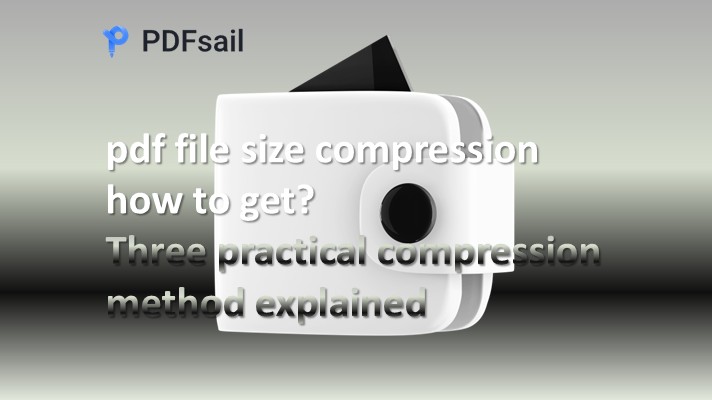pdf file compression size how to adjust? In modern office and learning, PDF files are favored for their cross-platform compatibility and good typography. However, when PDF files are too large, they not only take up a lot of storage space, but also affect the transmission speed and reading experience. So, how to effectively adjust the compressed size of PDF files? In this article, we will introduce in detail four ways to solve the problem of oversized PDF files to help you easily achieve PDF compression and optimization.

Method One: Use online PDF compression tool
Online PDF compression tools do not need to download any software, just visit the relevant website through the browser. This method is suitable for dealing with small batches or emergency PDF compression needs, especially suitable for use in the office or out of the office.
PDFsail compression online website is a professional online compression platform that supports compression of images, videos, PDF, Word, PPT and other files. In PDF compression, the site has a highly efficient lossless compression technology to maintain the clarity of the document; support for a variety of compression modes, users can choose according to the needs of flexible.
Operation method:
1. In the home page of the website to find [PDF compression] function, click to enter.
2. Select the appropriate compression mode, and then click [Select PDF] file button to upload the file you want to convert.
3. After the file is uploaded, the site will automatically start the compression process, wait patiently for the completion of the compression and then download and save the results.

Windows 100% secure
Method two: the use of file conversion software
PDFsail Converter is a feature-rich PDF processing software, supports a variety of PDF operations, including conversion, merging, encryption, translation and compression. Use its PDF compression, can maintain file quality at the same time, significantly reduce the size of PDF files, easy to transmit and store. At the same time, PDFsail Converter supports batch compression processing, which can effectively improve work efficiency.
Operation method:
1. Start the software, find the [PDF Compression] function, the need to compress the file uploaded to the software.
2. According to the actual needs, adjust the compression settings and output format. Click the [Start Compression] button, wait for the software to complete the compression can be.

Windows 100% secure
Method 3: With the help of printing function
Exporting new files through the print function can effectively reduce the file size, while maintaining the overall structure and readability of the file. Applicable to the need to transfer or share PDF files between different devices, but do not want to affect the format and content of the user.
Method of operation:
1. Use any PDF reader, open the file you need to compress.
2. Click the [File] menu, select [Print] option, in the printer options, select “Microsoft Print to PDF” or other PDF printers.
3. In the print properties, you can choose a lower resolution settings, which will reduce the file size. Click [Print], in the pop-up window, select the save path and file name.
4. After confirming that there is no error, save the generated PDF file.

Windows 100% secure
The above is about “pdf file compression how to adjust the size” of the whole content. In the face of the problem of oversized PDF files, we have a variety of practical solutions. Whether through manual optimization, online tools, file conversion software, or with the help of printing functions, can effectively achieve PDF file compression and optimization. Hope that this article will help you easily solve the problem of oversized PDF files to enjoy a more convenient PDF processing.