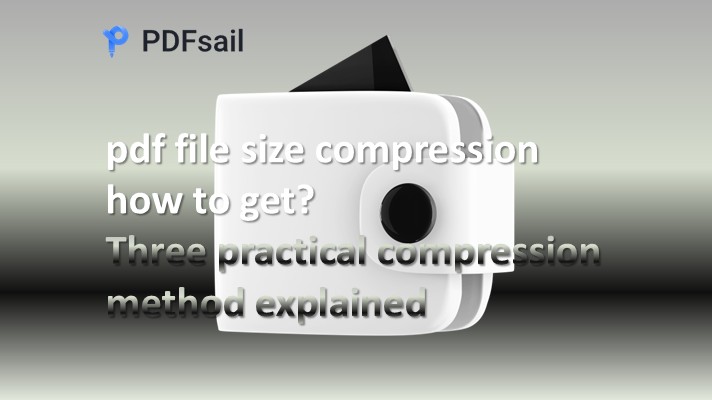How to compress pdf file size? In dealing with daily office or study in the PDF file, have you ever encountered the file size is too large, it is difficult to share or store the trouble. In this paper, we will introduce three methods of PDF compression, whether the pursuit of compression ratio of professional users, or hope to reduce the file size under the premise of maintaining the quality of ordinary users, can find a suitable solution for their own here, take a look at it.

Way one: compression with the help of online tools
The biggest advantage of the online compression tool is the convenience, no need to install any software, the user only need to upload the file can be compressed, this method is suitable for users who need to quickly deal with a small number of files. Swift compression online website is easy to operate, just open the site in the browser can be operated. Compression efficiency, can significantly reduce the size of PDF files, while maintaining the original layout and format of the document to ensure that the quality of the compressed document.
Compression steps are as follows:
1. After entering the site, find [PDF Compression] in the home page of the function area.
2. Click to enter the corresponding function page, select the appropriate compression mode, the site provides three modes, according to the actual situation.
3. Click [Select PDF] button in the pop-up window to find the PDF file you want to compress, select one or more files to upload.
4. After the upload is complete, the site will be in accordance with the settings, the file is compressed. After the compression is complete, click [Download] on the compressed file.

Windows 100% secure
Method two: the use of PDF conversion tools to compress
Swift PDF Converter supports PDF and a variety of formats to convert each other, but also supports PDF compression, partition, encryption and other useful features to meet the diverse needs of users. The use of PDF converter for PDF compression, to ensure that the quality of the content to maintain the file at the same time, significantly reduce the file size.
Compression steps are as follows:
1. In the software's [Featured Conversions] column to find the [PDF Compression] function, click on the right side of the [Add File] button, upload the file you want to compress.
2. After completing the file upload, the conversion settings for simple settings, determine the location of the file to save, click on the lower right corner of the [start compression] can be.

Windows 100% secure
Method 3: Office compression
Office built-in PDF compression, users do not need to download additional software to achieve PDF file compression. PDF compression feature usually provides a variety of compression levels for users to choose from, in order to balance the quality and size of the document to meet the needs of different uses.
Compression steps are as follows:
1. Use Office to open the PDF file you want to compress, and then in the upper part of the function bar to find the [Compression] button.
2. Click [Compression] button, in the pop-up window on the compression parameters for simple adjustment, and then click [Start Compression] on it.

Windows 100% secure
Through the above three methods, we can easily solve the “how to compress pdf file size” problem. Whether you are the pursuit of efficient and convenient workplace, or need to deal with a large number of learning materials, students can find a suitable PDF compression program. Hope this article can help you solve the problem of large PDF files, so that your file sharing and storage has become more relaxed and efficient.