As we all know, PDF documents are an electronic document, its editing performance is relatively weak, if we need to adjust the content of the PDF file, it is not directly in the PDF file to change, but you can try PDF to Word method, that we know how to convert PDF to Word? Will not be partners, the following can follow the editor to learn the specific document conversion steps.
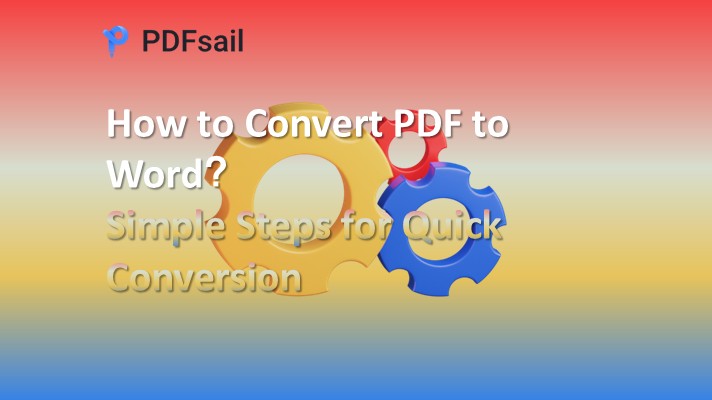
How to convert PDF to Word?
1, open PDFsail online website, the home page of the website to select PDF to Word function;
2, next enter the PDF to Word web page, the PDF format file will be uploaded;
3, on the customization of the options in the settings need to make adjustments, such as page number selection options, you can choose to convert odd pages, convert even pages, convert every page and so on;
4, click the conversion button, wait a little while in the document conversion is complete, you can first preview, and then download the operation.
When we carry out the operation of PDF to Word conversion, if there are fixed requirements, adjust the customization settings in the options is essential. Among the options can be adjusted are page number selection, conversion format, conversion mode. We take the conversion mode as an example, if you want to convert faster, you can choose to pursue the conversion speed; if you are a PDF file is the type of image, you can also choose to facilitate subsequent editing or try to maintain the layout.

Windows 100% secure
Online PDF to Word support OCR recognition?
The PDF to Word function in the PDF online conversion website supports OCR recognition, and the OCR text recognition function can quickly convert the text information in the pictures to text information. For example, if we want to record the content on paper as an electronic document, we can easily do it by taking a picture and uploading it.

Windows 100% secure
Is file conversion safe?
PDFsail online website supports data storage to the cloud, in the case of not logging in to the user account, before and after the conversion of the file can be automatically saved for 24 hours, more than this saving time after the file can be automatically deleted. So the online PDF site is safer!

Windows 100% secure





