In many partners in the perception of PDF files can not be changed, but when we receive a PDF file has a problem, and how to edit the content of the document to change it? In fact, we just need to master some file format conversion skills, you can easily solve the problem of PDF more difficult to edit. For example, PDF files will be converted to Word, so you can easily edit the content of the document. That we now know how to convert PDF files into Word? Not clear partners can follow the following content to try to see, I believe we can soon learn the method of PDF to Word.
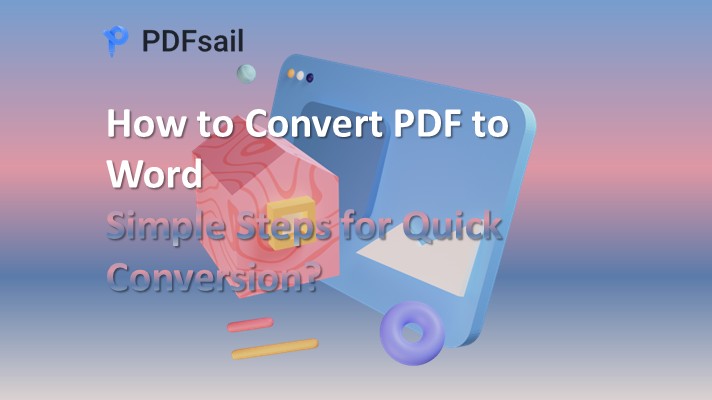
PDF into Word, we can start from the software and online sites in two ways, so that the conversion method is not a single, you can also choose according to the actual needs. And different software to support the conversion of the number of files will be different, some tools support a single file to convert, some tools can support batch file conversion.
No.1 How to convert PDF files into Word online?
1, enter the PDFsail online website home page to select “PDF to Word” function;
2, the PDF document will be uploaded to the corresponding conversion function, if you upload the second document, then you can click on “Continue to add” button;
3, then you need to improve the PDF to Word page in the custom settings in the options;
4, click the page in the “Start Conversion” button, wait a little, complete the file format conversion.
5, to convert a good word document, can be downloaded to the computer or cell phone.
PDF to Word conversion of the overall operation is actually quite simple, the use of PDFsail online website can easily convert PDF files into editable Word documents. PDF files in the conversion is complete, there will be a “warm tip” appears, such as if the preview file after the conversion effect is not ideal, you can enable OCR! Text recognition function to convert again. The site converted files can be downloaded not only in the conversion results page, but also in the “My Documents” in the download.

Windows 100% secure
How long can I keep the converted files on the online website?
If we do not download the files after the conversion is completed, you can also download the converted files to your computer in “My Documents”. Files can be saved in PDF website for 24 hours, and will be deleted automatically after 24 hours.
Why choose PDFsail online website to realize PDF to Word?
1, PDF to Word can be converted to retain all the formatting of the PDF
2、Convert PDF to Word with fast speed and high accuracy
3, PDF to Word conversion can be batch conversion
4, PDF files in 2M or less completely free of charge
5, online conversion, without downloading any software, convenient and fast.

Windows 100% secure
No.2 PDF files in the software how to convert Word?
1, the first PDFsail converter to open, and then enter the software interface;
2, the default function of the software is to open the file to Word, here we can upload PDF files;
3, the need to convert PDF files uploaded successfully, the conversion of the page number, conversion format, conversion mode, preferences, output directory are perfect;
4, the last key to click the conversion button, wait a moment, PDF files will be converted to Word documents.
In the PDF conversion software, you can batch convert files Oh. When we upload multiple PDF files at a time, it did not take long to complete the batch conversion of documents. And before conversion, users can also customize the corresponding conversion parameters.
Can I share the files after conversion in the software?
Yes, you can select “Share this file” from the “More” section of the program after you finish the conversion, and then you can share the converted files in the form of links. And you can also scan the generated QR code to download it to the phone.
The above is about how to convert PDF files into Word all the content, we can actually experience the convenience of online conversion when learning PDF to Word method. I hope that what I have shared can help you.

Windows 100% secure





