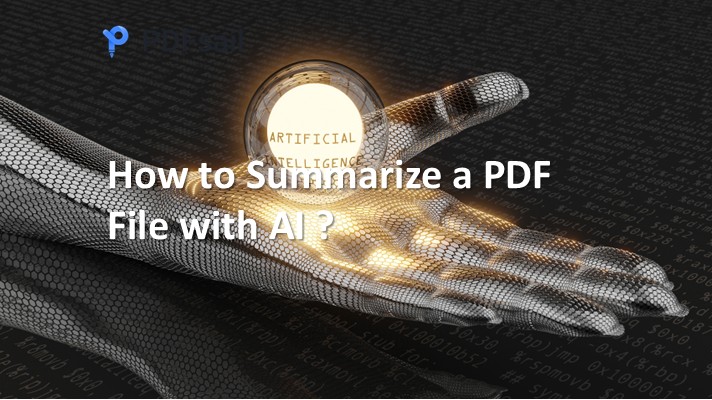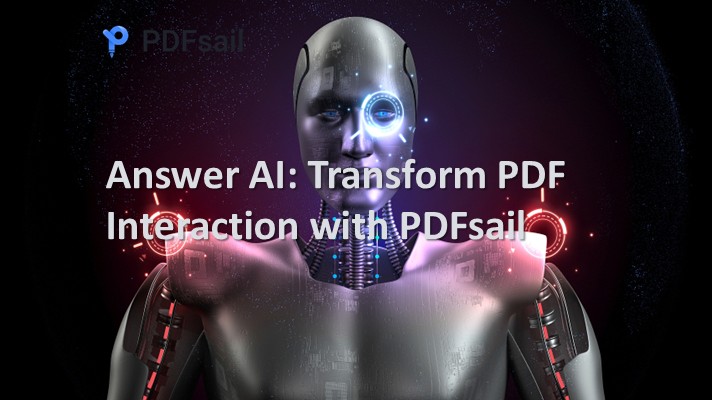In today’s digital landscape, PDF files are a cornerstone of document sharing and management. But working with PDFs doesn’t have to be tedious—thanks to PDF AI tools, you can now transform how you interact with documents. Whether you’re editing, summarizing, or extracting insights, the best PDF creative AI solutions offer unmatched convenience and efficiency.
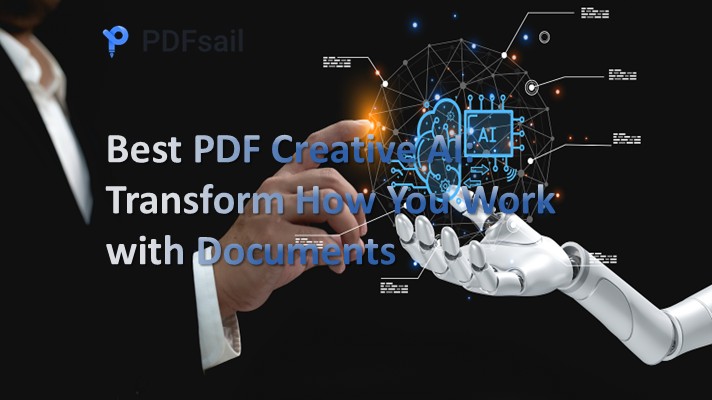
What is PDF AI?
PDF AI refers to artificial intelligence tools designed specifically to simplify and enhance the way you work with PDF documents. These tools use advanced algorithms to:
- Understand Document Content: Analyze text, images, and structures.
- Generate Insights: Summarize, extract key points, and provide contextual data.
- Enhance Creativity: Enable advanced editing, layout adjustments, and more.
Top Features of the Best PDF Creative AI Tools
1. Document Summarization
Quickly condense lengthy PDFs into concise summaries, saving you time and effort.
2. Interactive Chat with PDFs
Engage with your PDF by asking questions or requesting specific information.
3. Advanced Editing
Seamlessly edit text, images, and layouts within the document.
4. AI-Powered Conversions
Convert PDFs to other formats like Word, Excel, or image files without losing quality.
5. Personalized Workflows
Tailor AI features to suit your specific needs, whether for business or personal use.
Why Choose PDFsail for PDF AI?
PDFsail stands out as one of the best PDF creative AI tools on the market. Here’s why:
- User-Friendly Interface: Intuitive design makes it easy for beginners and professionals alike.
- Comprehensive Features: From summarizing to editing, it’s an all-in-one solution.
- Cloud-Based Convenience: Access your tools and files from anywhere, on any device.
- Data Security: Ensures your documents remain private and protected.
How to Get Started with PDFsail’s Creative AI Features
1. Sign Up or Log In
Visit the PDFsail website and create an account.
2. Upload Your Document
Drag and drop your PDF file into the dashboard.
3. Enter your task
Enter the task you want to perform in the chat window, such as summary, conclusion or key extraction.
4. Let the AI Work Its Magic
Watch as the tool delivers fast and accurate results tailored to your needs.
5. Download or Save the Summary
Export the summary for further use or share it directly with colleagues or team members.
Who Can Benefit from PDF AI?
- Professionals: Streamline workflows, edit documents, and extract key insights.
- Students: Summarize research papers and study materials.
- Creatives: Edit layouts, optimize designs, and add annotations effortlessly.
Conclusion
PDF AI is revolutionizing the way we interact with documents. By combining advanced features with ease of use, tools like PDFsail empower users to achieve more in less time. Try PDFsail today and discover how the best PDF creative AI can transform your productivity!